Excel VBA Online Training
Learn Microsoft Excel Automation Online Training Using Visual Basic Application Programming.
This MS Excel VBA Online course is for Microsoft Excel Advanced users. Who uses Microsoft Excel for their day to day activities for creating various reports and dashboards. Users can automate any repeated tasks with the help of VBA macros.
VBA enables the user to automate any task/procedure used in Microsoft excel.
Technovids Excel Macros training will take participants from the basics of programming concepts to the advanced automation techniques in Excel VBA Macros. VBA Training duration would be approximately 30 hours of live training sessions designed to cater to most of the Microsoft Excel Power users’ requirements.
Course highlights:

This Excel VBA training course will show you just how to gain the majority of the programming possibilities in Excel.
- 30 hrs Online Class
- 10+ Assigments
- 3+ Homework Project
- Experienced Trainers
- Recording access
$120.00