- Job-focused Power BI + DAX + AI/Copilot + real dashboards, taught by working analytics pros, used by corporate clients.
Microsoft Power BI Training in Bangalore
Comprehensive Power BI Training
Our Power BI training program is designed to give your team practical, hands-on skills for using Power BI confidently. Whether you’re an advanced Excel user or have some Power BI experience, this course will guide you through deeper concepts, turning complex data into clear, actionable insights. Through interactive lessons and real-world examples, your team will learn to create dashboards and reports that support smarter, data-driven decisions. This training is all about making data accessible and valuable, empowering your team to drive impactful results.
Schedule a Free Demo
Talk to an expert trainer. Get clarity on syllabus, batches & career outcomes.
- 📞 Callback within 24 working hours
- 🚫 No spam. No pressure selling
Course Duration
20 hours (Training + Practicals)
Batches
Weekdays & Weekends
Mode of Training
Online · Instructor-led
Assignments
20+ hands-on exercises & projects
Trainers
Industry-experienced professionals
Class Recordings
Access to recorded sessions
About Microsoft Power BI & This Training
Understand how Microsoft Power BI is used by modern analytics and BI teams—and what you’ll master in this course.
Microsoft Power BI connects to Excel, SQL databases, cloud apps, and APIs; cleans and shapes data with Power Query; models it using DAX and a proper star schema; and publishes interactive, secure dashboards through the Power BI Service. Organisations rely on it for governed KPIs, row-level security, scheduled refreshes, and decision-ready reports.
Key Things You’ll Work With in Power BI
- Connect to Excel, CSV, SQL Server & online data sources
- Use Power Query for repeatable data cleaning & ETL flows
- Design star-schema models with facts, dimensions & relationships
- Create interactive dashboards with drill-down & drill-through
- Configure real-time datasets, scheduled refresh & alerts
- Implement Row-Level Security & workspace governance
- Publish reports to Power BI Service, Teams & apps
- Enable secure sharing, collaboration & usage analytics
Why Choose Technovids for Microsoft Power BI Training?
Not just tool navigation. We train you end-to-end on data modeling, DAX, Power Query, AI/Copilot and real dashboards so you can face interviews and real projects with confidence.
Working Power BI Professionals
Learn from consultants & BI leads who design and deploy dashboards for real clients. Every topic is backed by practical scenarios, not just slides.
Aligned to Analyst & BI Roles
Curriculum mapped to real job descriptions in Bangalore & global markets—star schema, KPIs, DAX patterns, RLS, performance tuning & deployment workflows.
3–5 End-to-End Dashboards
Build Sales, HR, Finance and Management dashboards on realistic datasets. Use them as a portfolio on your resume and LinkedIn.
Flexible for Working Professionals
Weekday & weekend batches, live doubt-solving, class recordings and guided assignments so you never miss progress.
Power BI with Copilot & AI
Learn the latest features—Power BI with Copilot, AI visuals, and automation patterns used in modern analytics teams.
Real Placement Assistance
No fake “100% job guarantee”. Instead: profile mapping, resume & LinkedIn optimization, mock interviews and guidance for relevant roles.
What You’ll Learn in This Power BI Training
Practical skills from data preparation to secure, production-ready dashboards.
- Connect Excel, CSV, SQL databases & cloud apps; combine data using Power Query.
- Design a proper star schema and write reliable DAX measures for KPIs.
- Create interactive reports with slicers, drill-down, drill-through, bookmarks & tooltips.
- Publish to the Power BI Service, manage workspaces and apps for teams.
- Configure scheduled / incremental refresh for near real-time reporting.
- Implement Row-Level Security and sharing governance for secure access.
- Use Q&A, quick measures & performance analyzer to optimize user experience.
- Collaborate via Teams; share, certify and track usage analytics across stakeholders.
Microsoft Power BI Course Content
Power BI & Business Intelligence Fundamentals
Understand what business intelligence is, where Power BI fits in the Microsoft ecosystem, and how companies in Bangalore and globally use Power BI for reporting, analytics, and decision-making.
Connecting & Transforming Data with Power Query
Import data from Excel, CSV, databases (including SQL Server) and online sources. Clean, merge, append, shape data, create custom columns, handle errors, and build reusable queries for real-world projects.
Data Modeling & Star Schema Design
Design proper data models with fact and dimension tables, define relationships, cardinality, and filters. Learn best practices that make DAX reliable, dashboards faster, and interviews easier to crack.
Core DAX for Analytics
Master the difference between calculated columns and measures, filter vs row context, and essential DAX functions for aggregations, conditional logic, KPIs, and day-to-day analytics tasks.
Advanced DAX & Time Intelligence
Work with CALCULATE, iterators (SUMX, AVERAGEX, etc.), YTD/QTD/MTD, rolling periods, comparison vs last year/quarter/month, and other patterns commonly asked in Power BI and data analyst interviews.
Visualizations, Slicers & User Experience
Choose the right charts, use slicers, drill-downs, tooltips, bookmarks and buttons. Design clean, executive-ready dashboards that highlight insights instead of clutter.
Power BI Service, Sharing & Collaboration
Publish reports from Power BI Desktop to the Service, create and manage workspaces, apps, dashboards, scheduled refreshes, subscriptions, exports, and collaboration workflows in real teams.
Row-Level Security & Governance
Set up static and dynamic Row-Level Security (RLS), roles and permissions, understand governance, data protection and access control used in enterprise Power BI implementations.
Performance Optimization & Best Practices
Optimize data models, compress large datasets, tune DAX, improve refresh performance, and apply proven best practices so your reports stay fast and reliable in production.
AI, Copilot & Capstone Projects
Use AI visuals and Microsoft Copilot with Power BI to accelerate insights and DAX suggestions. Build 3–5 end-to-end capstone dashboards (Sales, HR, Financial, Management) that you can present in interviews and portfolio reviews.
Learning More About Power BI
Microsoft Power BI Course
Advanced Data Modeling
Utilize Power Pivot to create sophisticated data models with relationships, hierarchies, and calculated measures.
Interactive Data Visualizations
Design dynamic dashboards and reports with Power BI’s diverse visualization options, including charts, maps, and custom visuals.
Data Transformation with Power Query
Cleanse and reshape data using Power Query to prepare it for analysis and reporting.
Advanced Analytics with DAX
Apply Data Analysis Expressions (DAX) to perform complex calculations and gain deeper insights from your data.
Real-Time Data Monitoring
Leverage Power BI’s real-time data capabilities to monitor and visualize live data streams and updates.
Sharing and Collaboration
Share interactive reports and dashboards with stakeholders and collaborate on data-driven decisions through Power BI Service.
Integrating with Other Tools
Seamlessly connect Power BI with various data sources, including Excel, SQL Server, and cloud-based applications.
Power BI Mobile Access
Access and interact with your Power BI reports and dashboards on-the-go using the Power BI mobile app.
Data Security and Management
Implement security features to manage user access and protect sensitive data within Power BI.
Here are six unique features and benefits of using Power BI.
Utilize Power Pivot to create sophisticated data models with relationships, hierarchies, and calculated measures.
Design dynamic dashboards and reports with Power BI’s diverse visualization options, including charts, maps, and custom visuals.
Cleanse and reshape data using Power Query to prepare it for analysis and reporting.
Apply Data Analysis Expressions (DAX) to perform complex calculations and gain deeper insights from your data.
Leverage Power BI’s real-time data capabilities to monitor and visualize live data streams and updates.
Share interactive reports and dashboards with stakeholders and collaborate on data-driven decisions through Power BI Service.
Customise your Power BI Training
At Technovids, we recognize that Power BI training should be as unique as your business needs. That’s why we offer customized Power BI training solutions designed to address your specific objectives and challenges. Whether you’re focused on certain data issues, have a team with varying skill levels, or are aiming for a particular expertise, our expert trainers will tailor the curriculum to suit you. With our flexible approach, your team gains the exact skills needed to excel. Discover the best institute for Power BI in Bangalore for Power BI developer courses and Power BI training and certification options. Contact us to begin a training journey aligned with your goals.
Power BI Desktop
Power BI Service
Power BI Admin
Project Support








Why Technovids for Power bi Training needs
Over the past eight years, we have trained over 20,000 students, delivering top-notch, real-world skills to help them excel. Specializing in corporate training, we partner with organizations of all sizes to empower teams with practical, actionable knowledge. Our courses simplify complex concepts, making them accessible and impactful. With industry-leading, real-time expert trainers, we focus on providing the most effective learning experience. When you choose us, you’re choosing not only the best trainers but also a trusted partner committed to driving your growth and success.
Corporate & Campus Power BI Training
Industry-aligned Power BI training programs delivered for corporate teams, colleges, and institutions — focused on real-world business intelligence and data-driven decision-making.
Technovids delivers Power BI corporate training for data analysts, MIS teams, finance professionals, and business users working with Microsoft-based data ecosystems. We also partner with colleges and universities to conduct hands-on Power BI workshops that prepare students for analytics and BI roles across industries.
Why Organizations Choose Our Power BI Training
- Role-based Power BI curriculum (Analysts, MIS, Managers, BI Teams)
- Corporate & campus batch delivery – online, on-site & hybrid
- Hands-on dashboards using real business datasets
- Data modeling, DAX fundamentals & performance-optimized reports
- Integration with Excel, SQL & cloud data sources
- Industry-expert trainers with practical BI & analytics experience
- Skills Enhancement Program
Corporate Training for Teams
At Technovids Consulting Services, we recognize that each organization has its own unique training requirements. That’s why we provide tailored Corporate Training programs specifically designed to enhance your team’s Excel skills. Our approach ensures that the training is relevant and effective, addressing the specific needs of your organization to maximize impact and efficiency.
Our Corporate Training programmes can be customised to meet your organization’s specific requirements. Whether you need training for a small group or an entire department, we offer:
Blended Learning
Choose from a mix of live online training and in-house sessions based on what works best for your team.
Customized Content
We tailor the curriculum to focus on the Excel features most relevant to your industry and job roles.
Hands-On Practice
Your team will engage in practical exercises and case studies that mirror real-world challenges.
Trusted by Corporates & Universities
Our Advanced Excel and analytics training programs are trusted by leading corporates and academic institutions across India.



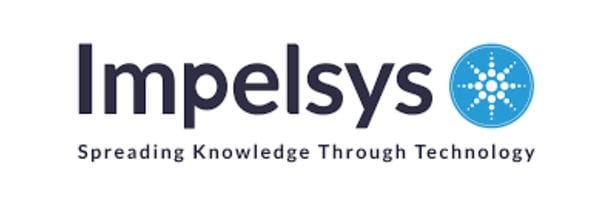
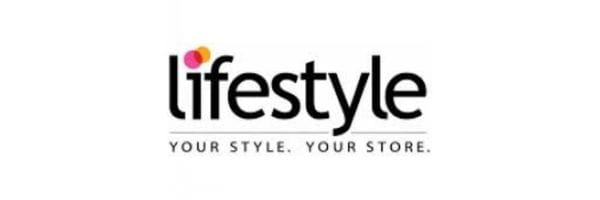






Enroll Today with Technovids Consulting Services
Enrol in our Power Bi Training course today !
take the first step towards mastering one of the most powerful tools in the business world. Whether you’re looking to improve your current role or explore new opportunities, our course provides the skills and certification you need to succeed.
Common questions
FAQs – Microsoft Power BI Training in Bangalore
What is included in the Power BI training online?
Our Power BI training online covers comprehensive modules that focus on data visualization, modeling, and reporting. Participants will learn to leverage Power BI tools effectively through hands-on projects.
Are the Power BI classes instructor-led online sessions?
Yes, all our Power BI classes are conducted as instructor-led online training. We focus on delivering live sessions that allow for interaction and real-time support, ensuring a comprehensive learning experience.
What are the Power BI course details?
Our Power BI course details include a structured curriculum covering essential topics, real-time training opportunities, and certification options to validate your skills.
What is the duration and fees for the Power BI course?
The Power BI course duration typically ranges from a few weeks to several months, depending on the program chosen. Course fees vary based on the format, with options available for different budgets.
Is there a Power BI certification course available?
Yes, we offer a Power BI certification course that prepares participants for industry-recognized credentials, ensuring they gain the necessary skills and knowledge.
Where can I find the best Power BI training in Bangalore?
Technovids Consulting Services is recognized as the best institute for Power BI in Bangalore, offering specialized training programs tailored to various skill levels.
Do you provide Microsoft Power BI training in Bangalore?
Absolutely! Our Microsoft Power BI training in Bangalore includes hands-on classes, expert instructors, and real-time projects to enhance learning.
Can I attend Power BI online instructor-led training?
Yes, we offer Power BI online instructor-led training that provides the benefits of live interaction with trainers while learning from the comfort of your home.
What kind of training do you offer for Power BI developers?
Our Power BI developer course focuses on advanced topics, including data modeling, DAX, and report creation, ideal for those looking to specialize in Power BI development.
How do I enroll in a Power BI course online?
You can easily enroll in our Power BI course online by visiting our website and selecting your preferred training format and schedule.
What is the best Power BI online course available?
We provide the best Power BI online course, which includes extensive resources, expert trainers, and practical training modules to ensure a comprehensive learning experience.
Are there any specific business intelligence workshops available?
Yes, we conduct business intelligence workshops that incorporate Power BI training, aimed at enhancing data analytics capabilities within organizations.
What are the Power BI course fees in Bangalore?
Power BI course fees in Bangalore vary depending on the course format and duration. Please visit our website for detailed pricing information.
Do you offer corporate training for Power BI?
Yes, we provide specialized corporate training for Power BI, designed to upskill teams within organizations. Our tailored programs address specific business needs and are conducted for closed groups to ensure effective learning.
Do you provide offline Power BI classes?
Offline Power BI classes are available exclusively for corporate training sessions. We conduct tailored training for closed groups within organizations, ensuring that your team receives personalized instruction and support. For individuals or other groups, we offer comprehensive online instructor-led training, which allows for flexibility and interactive learning experiences.
What can I expect from Power BI classes?
Power BI classes are interactive and designed to provide hands-on experience, ensuring that you can apply your skills to real-world scenarios.
For more information, visit our website or contact us directly!
