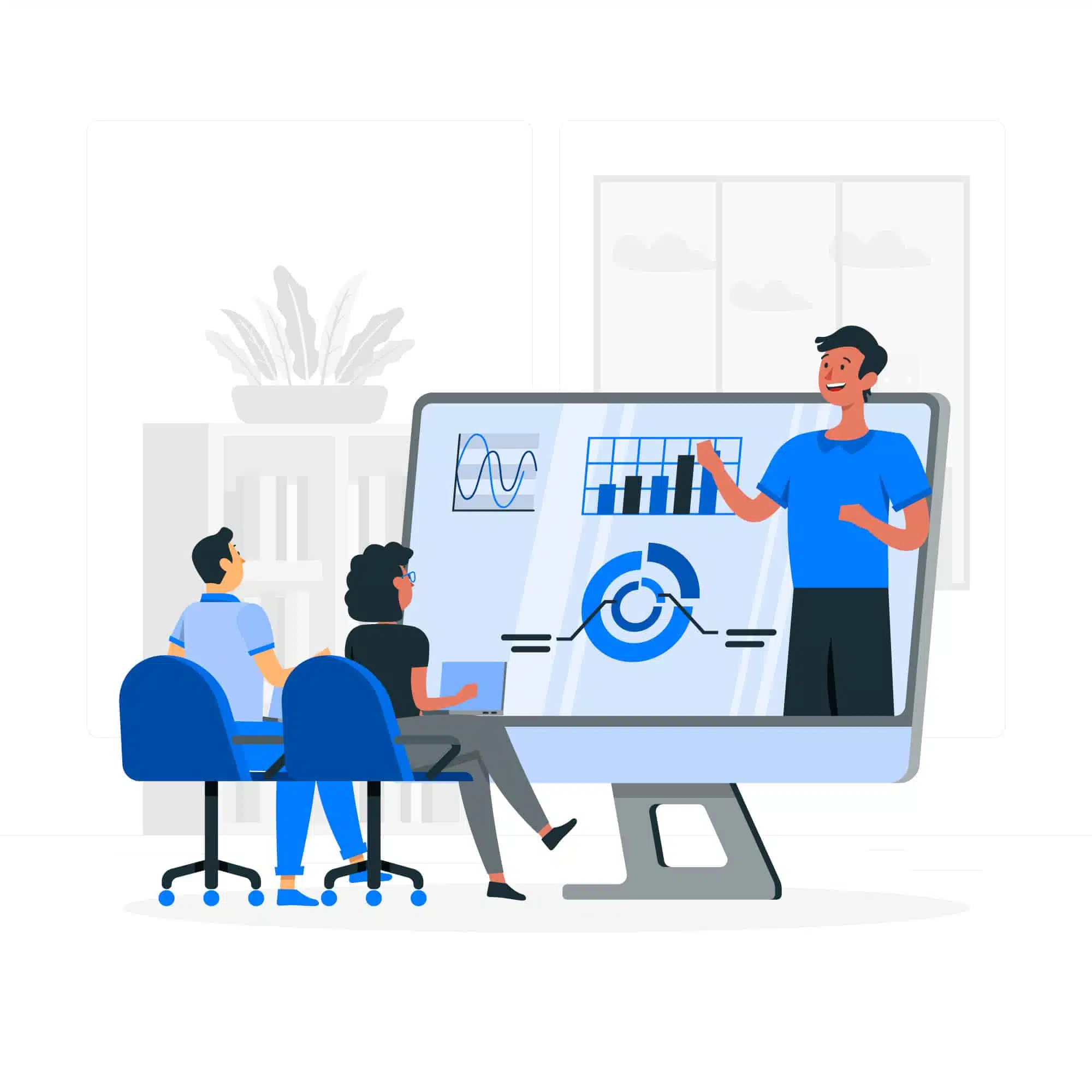QlikView Training
Our QlikView Training Program aims to help your organization become proficient and confident users of QlikView so that they are capable of making data-driven decisions. By combining fundamental principles with advanced expertise, we’ll show your team how to use QlikView’s Data Modeling, Report Design, Data Visualization, and Collaboration tools.
As we recognize that each company has unique needs, we offer customized training programs that equip your team with actionable skills that might be adopted in your specific environment immediately.
Get your quote.
Duration
16 hours
Learning Format
Online & onsite
Content Strategy
Training need Analysis
Flexible Schedule
At your time & dates
About Course
The QlikView Training Program offers a variety of training options to satisfy the needs of your team, regardless of their level of experience with QlikView. It doesn’t matter whether your team is new to QlikView or wants to advance their knowledge. The QlikView course offers a comprehensive overview of the nuanced concepts it encompasses.
As part of this program, your organization will learn advanced analytics and data visualization skills, develop data modeling proficiency, and create interactive dashboards using QlikView. It allows your team to collaborate on projects, share insights, and generate reports for informed business decisions.
Qlik View Training for your Group or Team
With our Qlik View Corporate Training, we can teach groups and teams how to use data better. This training is great for organizations and professionals who want to make their data more useful. We can help your employees turn data into information, which can be used to make better decisions.
What will your team learn from the Microsoft Qlik View Training ?
Things your team will learn from this QlikView course:
QlikView data model: Learn how QlikView stores and retrieves data, and how to use the associative data model to create dynamic and interactive visualizations.
Layout and application design: Learn how to design QlikView applications that are both informative and visually appealing.
Sheet objects: Learn how to use QlikView sheet objects to create a variety of visualizations, including charts, graphs, tables, and text boxes.
Data visualization: Learn how to visualize your data effectively to communicate insights and tell a story.
Visualization design: Learn the principles of good visualization design and how to create visualizations that are both informative and engaging.
User-centered workflows: Learn how to design QlikView applications that are easy to use and help users get the information they need quickly and easily.
Organize and structure information: Learn how to organize and structure information in QlikView applications to make them easy to navigate and understand.
Create QlikView applications: Learn how to create QlikView applications from scratch, including loading data, designing visualizations, and creating user workflows.
Resolve data structure issues: Learn how to resolve common data structure issues in QlikView.
Access the debugger: Learn how to use the QlikView debugger to troubleshoot problems with your applications.
Transformative functions in the script: Learn how to use transformative functions in the QlikView script to transform your data and create new insights.
This course will teach your team everything they need to know to use QlikView to create powerful and informative data visualizations.
Topics Covered in the QlikView course
In this QlikView course, we will cover the following topics:
- Introduction to QlikView
- QlikView data model
- QlikView sheet objects
- Data visualization
- Visualization design
- User-centered workflows
- Organize and structure information
- Create QlikView applications
- Resolve data structure issues
- Access the debugger
- Transformative functions in the script
Why the QlikView course is for your team:
Key Highlights
Comprehensive Curriculum
Continuous Assessment and Feedback
Ongoing support and resources
Practical-oriented approach
Course overview
- Overview of QlikView, In-memory analytics
- QlikView Desktop
- Installing QlikView
- QlikView file components (.qvw, .qvd, .qvs file)Basic Layout and Navigation
- Connecting to data sources (heterogeneous) Windows (FARS Database)
- Generating QVD
- Fetching data from QVD
- Building a data model
- QlikView object – Charts (including pivot table)Drill-down and cyclic groups
- Mapping tables, inline tables
- Creating a calendar
- Advanced scripting
- Security – Section access
- Read Only
- Hide Excluded
- Show Alternatives
- Always one selected value
- Expanding to multiple columns – single Row with multiple columns
- Caption – Search enabled
- Allow Minimize
- Adding expression for all the product
- Adding a simple text box
- Adding URL to open on click
- Adding application action
- Conditional Display
- Active and Inactive Caption
- A simple addition of multiple metrics
- Grid Layout
- Scroll
- Simple Addition of Table Box and ordering of elements
- Conditional Data Visibility
- Change the Cells Visibility – Style option
- Add variables for Selected no of customers
- Add a condition to Customers Chart
- Add a variable for selective display of a dropdown
- Simple Display and selections
- Simple Button and Action – Notepad, URL
- Button Enabling Condition
- Button Visible for selected condition
- Simple slider for all the Dates available
- Slider generated through Expression on Dates – Month Slider
- Search Object for multiple fields
- Limit when to collapse search result
- Simple Bar chart
- Using Pivot Tables – Simple
- Add calculated dimension to Pivot Table
- Move Columns to Rows
- Add simple Bar Charts =Show data points, show limited entries,
- Change Chart Title as per customer name
- Detach Option
- Draw 2 charts for 2 different analysis
- Add both Charts to container
- Show Grid View and the tab view
- Add filters to container
- Creating a QVD file using Store Function
- Reading data from QVD file
- Dumping QVD data into text format
- Partial Reload – exclude the existing data and bring in new data
- Building the script
- Exclude a customer
- Exclude multiple customers
- Concatenate 2 fields
- Extract left chars from Product Id
- If else in Script
- Single Multi-Line -Comment a field to exclude
- Adding a fixed coded column
- Adding Let/Set Statement – scripting 2
- Adding Variable from Variable Overview window
- Currency conversion using variable value[if else]
- Putting the vSales variable in Variables Window
- Putting = sign with vSales variable
- Adding Money Format to amount
- Set Expression – For a particular Customer only the sales value
- Set Expression – isolate from the selection in Product Table
- Set Expression – Wild Card
- TRACE Option in Script Editor
Talk with us about your requirments
Elevate your company's success with our corporate training.
Contact us today!
Customize your QlikView Training
We At Technovids understand that one size doesn’t fit all when it comes to Power BI training. That’s why we offer the flexibility to customize your Power BI training program to suit your unique needs and objectives. Whether you have specific data challenges,
With varying skill levels within your team or a particular focus in mind, our expert trainers will work closely with you to tailor the curriculum.
With customized Power BI training, you can ensure that your team gains the precise skills and knowledge necessary to excel in leveraging data for your business. Contact us to discuss your customization options and embark on a training journey that aligns perfectly with your goals.
Power BI Desktop
Power BI Service
Power BI Admin
Project Support






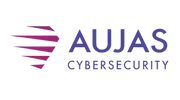

Why Technovids for Training needs
In last 8 years, we have taught more than 20,000 students and provided placements to more than 90% students. We are Experts in corporate training where we help small to big size organizations to upskill their team and grow their business. We specialize in simplifying every complex and concept and delivering the most clear and practical knowledge possible. Our Industry Leading expert trainers assure you to deliver the best and most effective training which help you to drive results. When you choose us, you’re choosing a trusted partner and you’re choosing growth.
- We have answers of your upcoming questions
Frequently asked questions
QlikView is one of the most used data visualization tools in the industry, so anyone planned to build a career in data analytics and visualization should go for this course.
As a part of the QlikView course, we prepare participants with all the basic concepts of the tool and prepare them to create the desired dashboard. The core of this training is also to prepare participants to understand if what particular graph needs to be used in which situation.
The QlikView Training sessions would be a mix of theory and hands-on, Participants can also bring their data and can take assistance from the trainer to get the desired visualization.
QlikView training duration is 30 hours, which is divided into 1-hour sessions per day Monday to Friday or 4 hours session of Sat & Sun.
In the case of corporate training, Tableau training is recommended for 3 full days (8 hours each session).
Technovids provides all kind of training services including classroom training, online training & corporate training.
Every QlikViewu training is accompanied by a hands-on project. As a part of QlikView training, we cover at least 2 projects during the training. Apart from this, every concept is explained with the relevant example and suitable exercise, which helps participants to understand and execute fast.
The trainer will assist you with the details of Global Certification for QlikView. However, Technovids will be issuing the Training Completion Certificate to all the participants.
Post learning Qlikview, recommendation depends on the kind of career participants are looking for, so we would request you to connect with our education counselor.
Post-training assistance is limited for the companies (corporate training) up to a limited period of time, which can be discussed during the pre-training discussion with the client.
Nowadays because of the internet revolution most of us having access to high-speed internet & video conferencing, which ultimately help the eLearning gaining popularity. Instructor-led QlikView Online Training (e-learning) can be the most convenient medium of learning from any part of the world.
QlikView online classes are conducted using online software like zoom.us, WebEx and gototraining. All these software provide a live instructor-led training classroom environment, where instructors and attendees can join the class from any part of the world that too without spending time on travel.
This is a highly advanced system where instructors and attendees can share their screen, two-way audio meetings and also whiteboards for online classes. Also, class recordings are one of the unique features that help the audience strengthen their learning. all tableau online sessions are recorded and will be shared with the attendees at the end of the session, so you can revise the session anytime.
Learn QlikView online with us:
QlikView online classes in Bangalore
QlikView online classes in Chennai
QlikView online classes in Delhi
QlikView online classes in Kolkata
QlikView online classes in London
QlikView online classes in Chicago
QlikView online classes in San Francisco
QlikView online classes in Dallas
QlikView online classes in Washington
QlikView online classes in New York
QlikView online classes in Boston
Qlikview online classes in Singapore
Get a Quote Today !
Contact Technovids today for a tailored training solution that suits your needs and budget.
Training as per your convenience
At your Location:
8Hrs/ Day
4Hrs/ Day
Live Online Class:
8Hrs/ Day
4Hrs/ Day
QlikView Training
1290 Students
QlikView Training for classroom & online mode will cover the Qlikview Developer and QlikView Designer modules. The Technovids QlikView training is designed for 30hrs. Our instructors will cover topics starting from introduction to QlikView right through to advanced topics like advanced data transformations, advanced expressions, set analysis and data visualization techniques. After Completion of this course, you will be well able to design and build your own enterprise level QlikView application by following desired user experience and best practices.
- 30 hrs Class-Room
- 25 hrs online class
- 10 Assignment
- 4 real time Project
- Corporate Trainers
- Online Class Recordings

Need a help
Great results don’t just happen, they happen because you make them happen
UPCOMING BATCH SCHEDULE
[MEC id=”5729″]
Unable to find batch as per your schedule, reach us at :
What would be learning from
QlikView training course?
At the completion of the course, you will be well equipped to design and build your own end-to-end QlikView applications following user experience and perform best practices.
- QlikView data model in QlikView.
- Understanding of layout and QlikView application design.
- How to use of QlikView sheet objects.
- Visual representation of Data
- Visualization design
- Visualization design
- Develop user-centered workflows
- Develop user-centered workflows
- Organize and structure information
- Create QlikView applications
- Resolve data structure issues
- Access the Debugger
- Use, Transformative Functions in the script
Course Agenda
- Overview of QlikView, In-memory analytics
- QlikView Desktop
- Installing QlikView
- QlikView file components (.qvw, .qvd, .qvs file)Basic Layout and Navigation
- Connecting to data sources (heterogeneous) Windows (FARS Database)
- Generating QVD
- Fetching data from QVD
- Building a data model
- QlikView object – Charts (including pivot table)Drill-down and cyclic groups
- Mapping tables, inline tables
- Creating a calendar
- Advanced scripting
- Security – Section access
- Read Only
- Hide Excluded
- Show Alternatives
- Always one selected value
- Expanding to multiple columns – single Row with multiple columns
- Caption – Search enabled
- Allow Minimize
- Adding expression for all the product
- Adding a simple text box
- Adding URL to open on click
- Adding application action
- Conditional Display
- Active and Inactive Caption
- A simple addition of multiple metrics
- Grid Layout
- Scroll
- Simple Addition of Table Box and ordering of elements
- Conditional Data Visibility
- Change the Cells Visibility – Style option
- Add variables for Selected no of customers
- Add a condition to Customers Chart
- Add a variable for selective display of a dropdown
- Simple Display and selections
- Simple Button and Action – Notepad, URL
- Button Enabling Condition
- Button Visible for selected condition
- Simple slider for all the Dates available
- Slider generated through Expression on Dates – Month Slider
- Search Object for multiple fields
- Limit when to collapse search result
- Simple Bar chart
- Using Pivot Tables – Simple
- Add calculated dimension to Pivot Table
- Move Columns to Rows
- Add simple Bar Charts =Show data points, show limited entries,
- Change Chart Title as per customer name
- Detach Option
- Draw 2 charts for 2 different analysis
- Add both Charts to container
- Show Grid View and the tab view
- Add filters to container
- Creating a QVD file using Store Function
- Reading data from QVD file
- Dumping QVD data into text format
- Partial Reload – exclude the existing data and bring in new data
- Building the script
- Exclude a customer
- Exclude multiple customers
- Concatenate 2 fields
- Extract left chars from Product Id
- If else in Script
- Single Multi-Line -Comment a field to exclude
- Adding a fixed coded column
- Adding Let/Set Statement – scripting 2
- Adding Variable from Variable Overview window
- Currency conversion using variable value[if else]
- Putting the vSales variable in Variables Window
- Putting = sign with vSales variable
- Adding Money Format to amount
- Set Expression – For a particular Customer only the sales value
- Set Expression – isolate from the selection in Product Table
- Set Expression – Wild Card
- TRACE Option in Script Editor
More Information about BI QlikVIEW
Reason to learn QilckView Software?
QlikView BI Training will be able to help users to organize and consolidate data so data will easy to maintain. This enables the users to get an insightful understanding of data for analysis and Reports. QlikView is the ideal tool, to begin with, in your career in Business Analytics and Data Visualization. Technovids QlikView online training is scheduled at flexible timings which suit to everyone. This QlikView training enhances users skills in the BI field which help to get better career opportunities
QlikView is the most popular and easy to use a BI tool. It is a highly sophisticated self-service business intelligence tool for developers and analysts.QlikView is a great tool in terms of the ability to connect and transform data from a variety of sources into the same application.
From an analytical development perspective, there is a wide scope to create complex calculations within chart expressions, (including recursive expressions), which, combined with the trellis functionality, means more output with less setup effort.
The tools and functionality of QlikView support unrestricted analysis of application data. It offers new dimensions to analyze adding value to existing data stores. With these new insights and clean and simple user interface, the visual results are easy to comprehend for one and all.
QlikView is a software product designed by QlikTech for Business Intelligence data discovery. It generates custom-made dashboards reflecting upon the business challenges. This data interpretation help users in creating guided analytics applications. Thus, one is more prompt in assessing the changes that are occurring in the business environment. This also generates prompt responses from users. As an outcome, it works by reducing time lag and adding value to the organization through the insights.
There are three types of QlikView certifications. The fee is $250 for each exam.
QlikView Designer
Exam Fee $250 USD, Online Exam. Complete Fundamentals and Advanced courses and have 5+ months of working experience before taking this exam.
QlikView Developer
Exam Fee $250 USD, Online Exam. Complete Visual Analytics and have at least 9+ months of working experience, before taking this exam.
QlikView System Administrator
Exam Fee $250 USD, Online Exam. System Administrator exam requires realtime hands on experience.
- Data Association is maintained automatically.
- The structured data and the calculations of a report are all held in the memory (RAM) of the server.
- Data can be compressed to even 10% of its original size. (d) Visual relationship using colors.
Students Reviews
Join Our Most Popular and high rated QlikView Course. Contact our course Advisor Now.



Learn QlikView as per your Schedule
CLASSROOM TRAINING
Get QilkView BI Classroom Training in Bangalore.
QlikView BI Classroom Training has its advantages as you learn in a group, Will have group class, Personalized human touch with participants and trainer. you gain knowledge form trainer as well as from other participants.QlikView BI Classroom Training has its advantages as you learn in a group, Will have group class, Personalized human touch with participants and trainer. you gain knowledge form trainer as well as from other participants.
ONLINE TRAINING
Get QlikView BI Online Training at flexible time.
QlikView BI online Training has its advantages as you learn from anywhere, Instructor-Led online QlikView classes are as good as classroom training. Assignment and Practice tests are shared for every topic. Get free demo.
FAST-TRACK TRAINING
QlikView BI Fast-Track training has its advantages as you complete Training fast with one to one trainer interaction Fasttrack QlikView BI Training is delivered via classroom and online mode. where you will attend long hour customized Training as per your Requirement.
CORPORATE TRAINING
QlikView BI Training at your Location, If you are looking to train your team in QlikView or Qlik Sense. We can help you to deliver a fully customized QlikView Corporate Training by our expert trainers at your location across India. Send us your Requirement at [email protected]
Have a Question?
FAQ
We are here to help you 7 days a week and respond within 24 hours. Plus, you can find most answers to your questions right on this page.
QlikView is one of the most used data visualization tools in the industry, so anyone planned to build a career in data analytics and visualization should go for this course.
As a part of the QlikView course, we prepare participants with all the basic concepts of the tool and prepare them to create the desired dashboard. The core of this training is also to prepare participants to understand if what particular graph needs to be used in which situation.
The QlikView Training sessions would be a mix of theory and hands-on, Participants can also bring their data and can take assistance from the trainer to get the desired visualization.
QlikView training duration is 30 hours, which is divided into 1-hour sessions per day Monday to Friday or 4 hours session of Sat & Sun.
In the case of corporate training, Tableau training is recommended for 3 full days (8 hours each session).
Technovids provides all kind of training services including classroom training, online training & corporate training.
Every QlikViewu training is accompanied by a hands-on project. As a part of QlikView training, we cover at least 2 projects during the training. Apart from this, every concept is explained with the relevant example and suitable exercise, which helps participants to understand and execute fast.
The trainer will assist you with the details of Global Certification for QlikView. However, Technovids will be issuing the Training Completion Certificate to all the participants.
Post learning Qlikview, recommendation depends on the kind of career participants are looking for, so we would request you to connect with our education counselor.
Post-training assistance is limited for the companies (corporate training) up to a limited period of time, which can be discussed during the pre-training discussion with the client.
Nowadays because of the internet revolution most of us having access to high-speed internet & video conferencing, which ultimately help the eLearning gaining popularity. Instructor-led QlikView Online Training (e-learning) can be the most convenient medium of learning from any part of the world.
QlikView online classes are conducted using online software like zoom.us, WebEx and gototraining. All these software provide a live instructor-led training classroom environment, where instructors and attendees can join the class from any part of the world that too without spending time on travel.
This is a highly advanced system where instructors and attendees can share their screen, two-way audio meetings and also whiteboards for online classes. Also, class recordings are one of the unique features that help the audience strengthen their learning. all tableau online sessions are recorded and will be shared with the attendees at the end of the session, so you can revise the session anytime.
Learn QlikView online with us:
QlikView online classes in Bangalore
QlikView online classes in Chennai
QlikView online classes in Delhi
QlikView online classes in Kolkata
QlikView online classes in London
QlikView online classes in Chicago
QlikView online classes in San Francisco
QlikView online classes in Dallas
QlikView online classes in Washington
QlikView online classes in New York
QlikView online classes in Boston
Qlikview online classes in Singapore