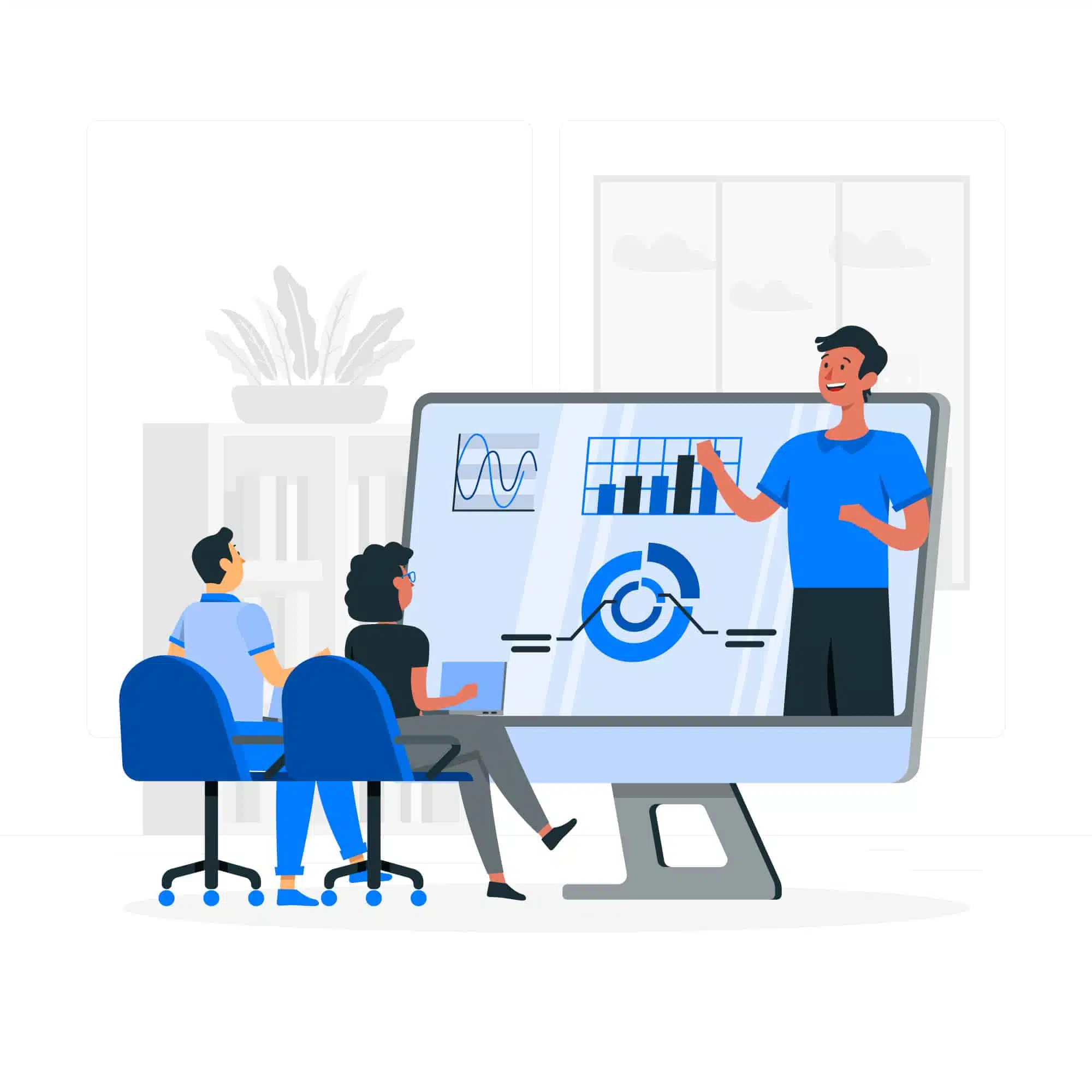Microsoft Power BI Online Training
Microsfot Power BI Online Training for Data Visualization & BI .
Microsoft Power BI course is designed for Microsoft Excel power users those who are ever trying to dig out insights from ever-growing piles of data. Microsoft Excel has been an evergreen tool For Data Analysis, Data Management is now more powerful with its office365 suite power Bi, which helps the user to do data discovery, data visualization and collaboration.
Technovids Global Academy Microsoft Power BI Classes includes extensive hands-on power BI suite training on Power Pivot, Power Query, Power View, and Power Maps.
Course highlights:
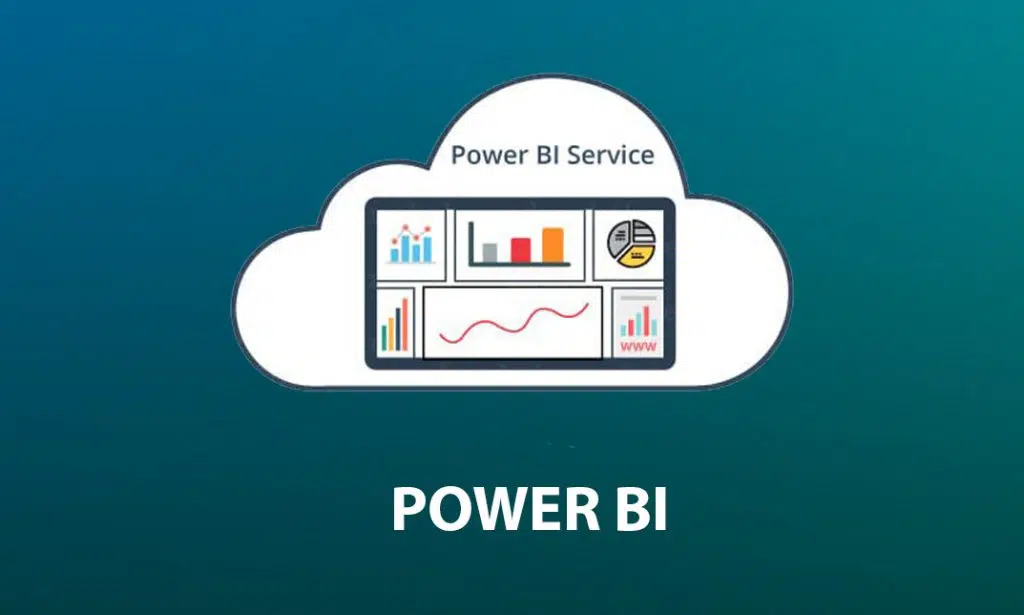
This Microsoft Power BI for Data Visualization training course will help you to learn how to construct interactive dashboards besides gaining data visualization abilities.
- 30 hrs Online Class
- 10+ Assigments
- 3+ Homework Project
- Experienced Trainers
- Recording access
$350