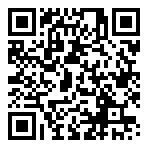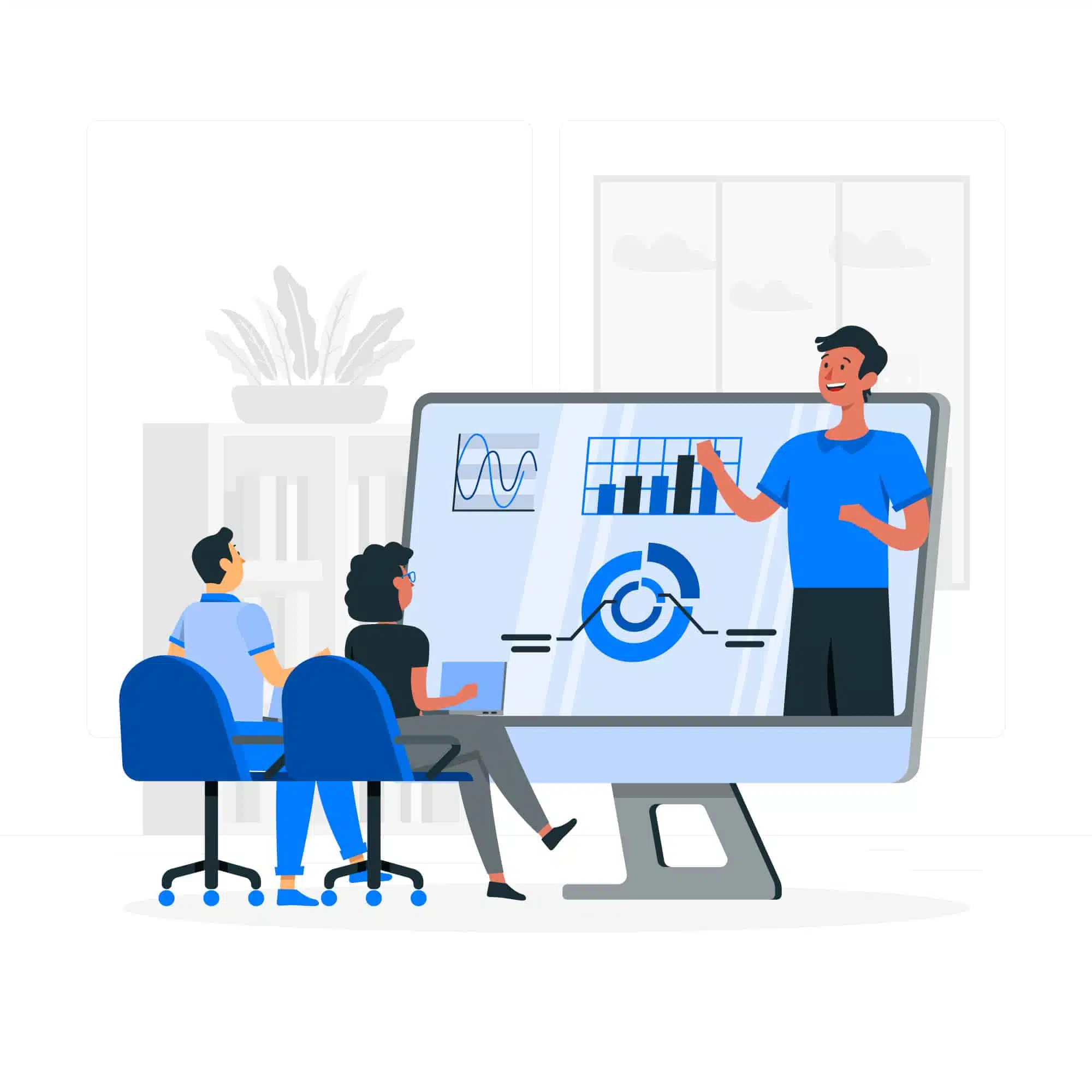2 Days Advanced Excel Workshop
The Advanced Excel Training Workshop in Bangalore is designed for executives who have basic knowledge of Microsoft Excel, and who might want to work with more advanced features of Microsoft Excel that help in enhancing their efficiency in working with worksheets, creating MIS reports, analyzing data, and automating various tasks.
About the Microsoft Excel Workshop
This Excel training workshop is designed for those users of Microsoft Excel, who would like to explore their use of the application through advanced concepts of MS Excel which includes Pivot tables, VLookup/ HLookup, and different Formulas/functions in various tasks.
Each part of the workshop features live, instructor-led demonstrations via computer screen projection, followed up with hands-on exercises and access to live recorded videos through the learning management system.
About the Trainers
Our trainers are young and energetic full-time Corporate Trainers with over 5-10 yrs of Experience in imparting training in Microsoft-Excel. They have customized and designed reference manual for advanced excel which is industry-specific, handy, and precise having comprehensive coverage of important functions, tools, formulas, tips, and tricks that accelerate the users to work smart and fast, ultimately helping in saving a lot of time.
Who Should Attend
- Current Excel users who want to become an Excel power users
- People in the financial industry want to take full advantage of everything Excel has to offer.
- Human resources personnel who use Excel to complete payroll, attendance, and other HR functions and want to become more efficient and effective with Excel
- Intermediate to advanced Excel users who want to take their skills to the next level.
- People working in accounting office’s who use Excel day in and day out and want to learn how to improve both their accuracy and their efficiency
- Anyone using Excel who wants to take it to the max.
Pre- Requisites :
To attend an advanced excel workshop users need to have the basics of Excel.
What need to bring:
Oneself.
Key to take away:
- Case study-based approach to individuals.
- Individual desktops for hands-on experience.
- Study materials will be issued through softcopy.
- Live examples of hands-on practice and experience.
- Certificates will be issued end of the workshop.
Come for these extraordinary, information-packed, intense Programs to increase your efficiency and productivity, improve the quality, accuracy & make better reports.
The Advanced Excel Workshop is designed for executives who already have knowledge of “Microsoft Excel Basics”, and who might want to work with more advanced features of Microsoft Excel that help in enhancing their efficiency in working with worksheets, creating MIS reports, analyzing data, and automating various tasks.
Advance Excel workshop in Bangalore is organized by Technovids Training would be very helpful to participants across the various enterprise and functional specializations such as Finance, Marketing, MIS, Operations, Information Technology, Human Relations, and Administration.
Course Agenda
Day 1
Introduction 09:30 AM 11:30 AM
- Introduction to Excel User Interface
- Data Sorting
- Range & Named Range
Tea Break
11:45 AM 01:00PM
Data Management
- Calculated Fields
- Calculated Items
- Grouping
- Formatting – Number/Conditional
Lunch Break
01:30 PM 03:30PM
Data Management
- Data Validation
- Data Filtering
- Conditional Formatting
Tea Break
Data management
- Formulas
- Cell References
- TEXT Functions
- IF
- ERROR Functions
- LOGICAL Functions
03:45 PM 5:30 PM
Complete
Day 2
09:30 AM 11:30 AM
Data Analysis
- Pivot Tables
- Introduction & Creation
- Slicer
Tea Break
Data analysis
11:45 AM 01:00PM
- Power Pivot ( 2013 users only )
Lunch Break 01:30 PM 03:30 PM
Data Analysis
- VLOOKUP
- HLOOKUP
- COUNTIF
- SUMIF
- SUMPRODUCT
- Nested formulas
- Basics of Macros
Tea Break
03:45 PM 5:30 PM
Conclusion
- Case studies
- Questions
- Answers
Workshop Completion
Why Technovids Consulting for Advanced Excel Workshop?
Technovids Training brings to you world-class education in professional pieces of training and certification. You get a wide range of practice questions, Mock Tests, Flashcards as Memory Joggers, etc. Participants will also get an e-learning access to the course which helps them go through the course anytime anywhere with ease. One can have access to the course on a tab, laptop, phone, etc. For people who are not able to attend the classroom training, for them, we provide Virtual Classroom Training Sessions.
Why Us?
- We Provide Microsoft Certified Trainer.
- Trainers have Industry experience and experts.
- Will provide Practical Hands-on sessions.
- Explanation with Real-World Examples.
- Preparation for Microsoft Certification.
Learning Objectives
This Advanced Excel workshop will help the participants to be able to do the following:
- Learn to perform complex calculations more efficiently and intelligently, using various Excel functions.
- Understand how to organize and analyze large volumes of data.
- Learn to create MIS reports.
- Learn to Design and use templates.
- Consolidate and manage data from multiple workbooks.
Achievements
- We have conducted 600 Corporate Training.
- Trained almost 20,000+ Professionals.
- Have Overseas Training Experience.
- Leading Advanced Excel Training in India & International.
Key takeaways
- Learn Advanced Microsoft Excel 2016 by a Real-time / Corporate working professionals
- Do not worry even if you miss any class because of an emergency – we will provide you with class recordings through our LMS, which can be accessed from anywhere.
- Get Microsoft office specialist certification (MOS) *
- Training material & MOS Certification study material would be shared with you in the form of soft copy, which gives you easy accessibility & mobility to all the concepts.
- Knowledge sharing / Overview of the opportunities available in the industry for Excel & other related technologies will be provided at the workshop.
How to check the number of Enrollments in a specific batch?
The website will indicate when a course is fully booked. It would be ideal if you visit the Course Page, You will discover the Training Calendar, in view of your plausibility, you can book your seat, with online payment choice, a receipt will be issued for the charge paid the successful payment.
How do I get the schedule for the desired workshop?
A few courses may not be on our present timetable. If so, you can demand to join the mailing list and we will advise you when the following course is arranged. Or mail us: corporate@technovids.com
When would I get the confirmation for my booking?
Your booking will be confirmed on full payment of fees. You will receive confirmation of your email with further information, including the course timetable, training agenda, and Contact person.
What is the duration of the workshop?
Normally workshop will be conducted 10.00 AM -6.00 PM, with lunch and two tea breaks. what if I get some emergency & unable to join some classes? Full interest is a need for all courses. On the other hand, because of any unavoidable reason participants are not able to attend the class, the recorded session will be suited to the same session. Full interest is a need for all courses. On the other hand, because of any unavoidable reason participants are not able to attend the class, the recorded session will be suited to the same session.
Transfer Policy
Money can be requested to transfer to another person only at least one week in advance Post that it wouldn’t be permissible in any case.
What is the cost of the course?
Courses open each month. Classes are held all weekdays and weekends (Saturday-Sundays), Information about course costs, installment arrangements, dates, and nearby timetables are accessible on Respective Course Pages.
The venue of the workshop?
Classes are held at our Centers – Technovids Consulting Services Leeman’s Complex, 30/1, 4th, Cunningham Rd, Bengaluru, Karnataka 560052 contact: 9632240775.
What is the maximum strength of the workshop?
We conducted training with a limited batch size, normally batch size is up to 10 participants per classroom.
Do you offer a group discount?
We enthusiastically welcome group participation per Course, we do offer up to a 10% Discount for four to ten participants.
What is the refund policy?
If you cancel your registration 7 days before your Courses begin, you will receive a full refund issued as a refund to your credit card or by check. Will you issue the course completion certificate to all the participants? When you complete each course, we will provide you with a printed certificate stating that you completed the Course.