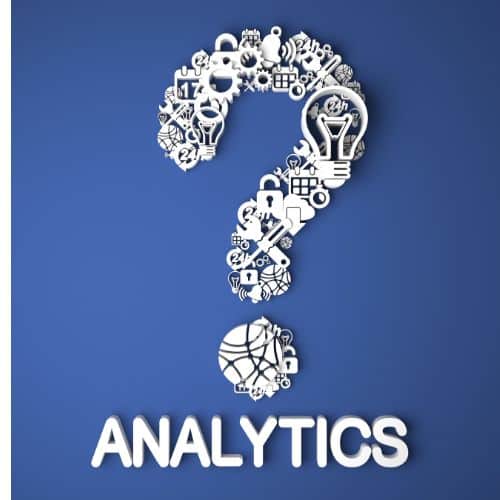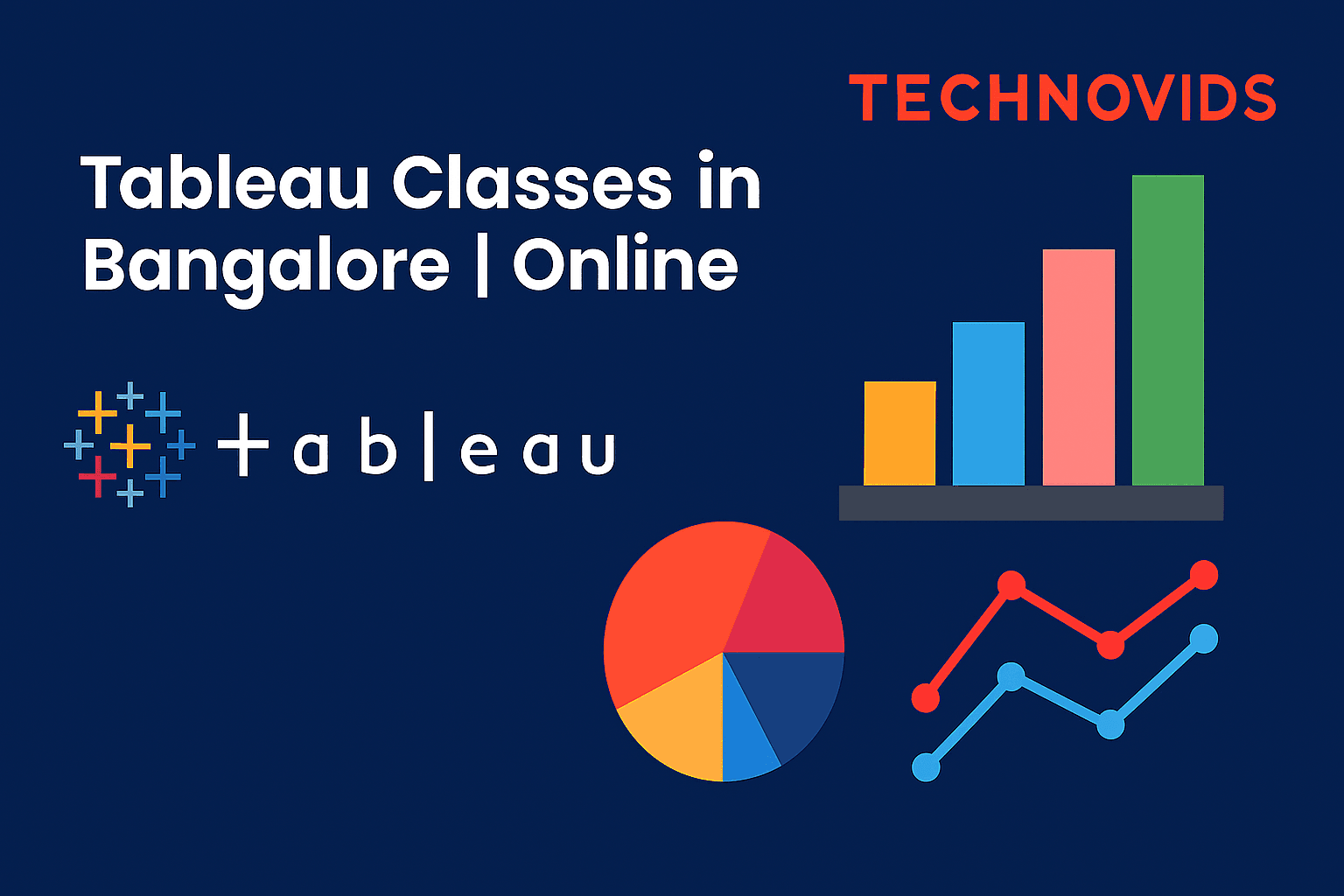
- Master Tableau for Data Analytics & Business Intelligence
Tableau Training in Bangalore (Online & Live Instructor-Led)
Master Tableau for Data Analytics & Business Intelligence — Build interactive dashboards, publish insights, and tell impactful data stories guided by expert trainers at Technovids Consulting Services.
At Technovids, our Tableau Training Course is designed to help professionals, analysts, and managers gain hands-on experience in data visualization and business intelligence. Whether you’re a beginner learning Tableau from scratch or a data professional aiming to advance your analytics career, this course will guide you in mastering Tableau Desktop, Calculated Fields, LOD Expressions, Parameters, and Dashboard Publishing. Learn through live projects, real datasets, and expert mentoring that ensures practical, job-ready skills.
Schedule a Free Demo
Talk to an expert trainer. Get clarity on syllabus, batches & career outcomes.
- 📞 Callback within 24 working hours
- 🚫 No spam. No pressure selling
Course Duration
20 hours (Training + Practicals)
Batches
Weekdays & Weekends
Mode of Training
Online · Instructor-led
Assignments
20+ hands-on exercises & projects
Trainers
Industry-experienced professionals
Class Recordings
Access to recorded sessions
About Tableau Software
Turn complex data into interactive dashboards, visual stories, and business-ready insights.
Tableau is a leading data visualization and business intelligence tool that helps analysts, managers, and teams explore data faster. You can connect to Excel, databases, and cloud sources; prepare and blend data; build interactive dashboards; and publish securely to Tableau Server or Tableau Cloud. With its drag-and-drop interface, teams can make data-driven decisions without writing code.
Key Features of Tableau
- Connect to Excel, SQL, cloud apps & Google Sheets
- Drag-and-drop dashboard building (no coding)
- Calculated fields & LOD expressions
- Interactive dashboards with filters & actions
- Geospatial / map visuals for location analytics
- Publishing to Tableau Server / Tableau Cloud
- Sharing, permissions & collaboration
- Advanced analytics (forecasting, trends, highlights)
Why Choose Technovids for Tableau Training?
Tableau Training Online
Get instructor-led Tableau training in Bangalore or online, built for data analysts, BI teams, and working professionals who want real dashboards, not theory.
Proven Tableau & BI Expertise
Our trainers work on real BI/reporting projects and know how businesses actually use Tableau — data prep, KPI dashboards, publishing to Tableau Server/Cloud, and stakeholder reporting. You learn current, industry-relevant Tableau.
Flexible Learning Options
Join live online batches, weekend classes, or arrange a corporate Tableau workshop for your team. Every format includes recordings, practice datasets, and mentor support — so you can learn at your pace.
Hands-on Dashboards & Case Studies
You’ll build end-to-end Tableau dashboards using sales, HR, finance, or ops data. This gives you portfolio-ready work you can show on LinkedIn or to hiring managers.
What You’ll Learn
Practical Tableau skills from data connection to publishing dashboards.
- Connect to Excel, CSV, SQL & cloud sources; prepare and blend data in Tableau.
- Create interactive dashboards with filters, actions, drill-downs & device layouts.
- Build calculated fields, table calcs and LOD expressions for advanced analysis.
- Design KPI/sales/operations dashboards aligned to business stories.
- Publish to Tableau Server / Tableau Cloud and manage user access.
- Apply dashboard design & performance best practices.
- Work with maps and geospatial visuals for location analytics.
- Share insights with teams and stakeholders securely.
Sample Couse Completion Certificate
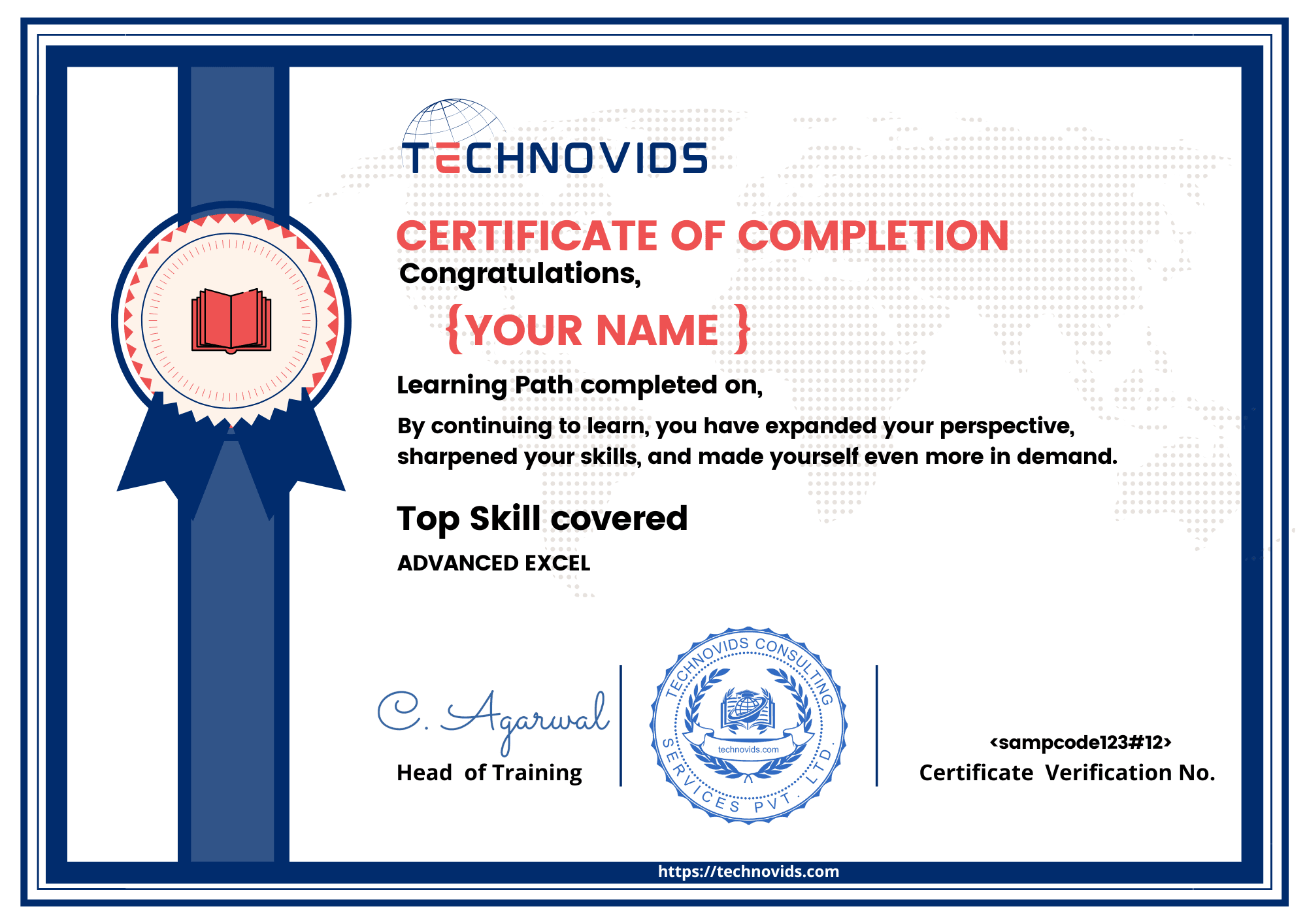
Detailed Course Content
Creating visual analytics with tableau desktop
- Overview
- The shortcomings of traditional
- Information analysis
- The business case for visual analysis
- The Tableau software ecosystem
- Introducing the Tableau desktop
- workspace
- Notes
Connecting to your data Overview
- How to connect to your data
- What are generated values?
- Knowing when to use a direct connection or a data extract
- Joining database tables with tableau
- Blending different data sources in a single worksheet
- How to deal with data quality problems
- Notes
Building your first visualization
- Overview
- Fast and easy analysis via show me
- How show me works
- Trend lines and reference lines
- Sorting data in tableau
- Enhancing views with filters, sets, groups, and hierarchies
- Notes
Creating calculations to enhance your Data
- Overview
- What is aggregation?
- What are calculated values and table calculations?
- Using the calculation dialog box to create calculated values
- Building formulas using table calculations
- Using table calculation functions
- Adding flexibility to calculations with parameters
- Using the function reference appendix
- Notes
Using maps to improve insight
- Overview
- Creating a standard map view
- Plotting your own locations on a map
- Replacing tableau’s standard maps
- Using custom background images to plot spatial data
- Shaping data to enable point to point mapping
- Animating maps using the pages shelf or slider filters
- Note
Developing an ad hoc analysis environment
- Overview
- Generating new data with forecasts
- Providing self-service ad hoc analysis with parameters
- Editing views in tableau server
- Note Tips, tricks, and timesavers
Overview - Saving time and improving formatting
- Improving appearance to convey meaning more precisely
- Customizing shapes, colors, fonts, and images
- Advanced chart types
- Note
Bringing it all together with dashboards
- Overview
- How dashboard facilitates analysis and understanding
- How tableau improves the dashboard building process
- The wrong way to build a dashboard
- The right way to build a dashboard
- Best practices for dashboard building
- Building your first advanced dashboard
- Sharing your dashboard with tableau reader
- Sharing dashboards with tableau online or tableau server
- Notes
Exploring the Key Features of Tableau
Tableau Training Course
Tableau Software is widely used across industries such as business intelligence, data analysis, marketing, and more. Its versatility and user-friendly design make it an indispensable tool for professionals.
Data Visualization Mastery
Create stunning and interactive visualizations that help you present complex data insights in an intuitive way
Dashboard Development
Design dynamic dashboards tailored to business needs, allowing for real-time monitoring and decision-making.
Data Analysis with Calculations
Use calculated fields, parameters, and table calculations to perform in-depth data analysis.
Interactive Filtering
Enable users to interact with your visualizations through filters and drill-down capabilities.
Geospatial Data Mapping
Visualize geographic data with Tableau’s powerful mapping tools, integrating spatial files and geographic coordinates.
Data Integration and Transformation
Connect to multiple data sources, blend datasets, and clean data directly within Tableau for streamlined analysis.
Predictive Analytics and Forecasting
Leverage Tableau’s predictive analytics features, such as trend lines and forecasting, to gain future insights.
Collaboration and Sharing
Publish dashboards securely on Tableau Server or Tableau Online for collaborative analysis across teams.
Business Intelligence Applications
Empower decision-making by integrating Tableau with BI tools and workflows to generate actionable insights.
Who is this Course for ?
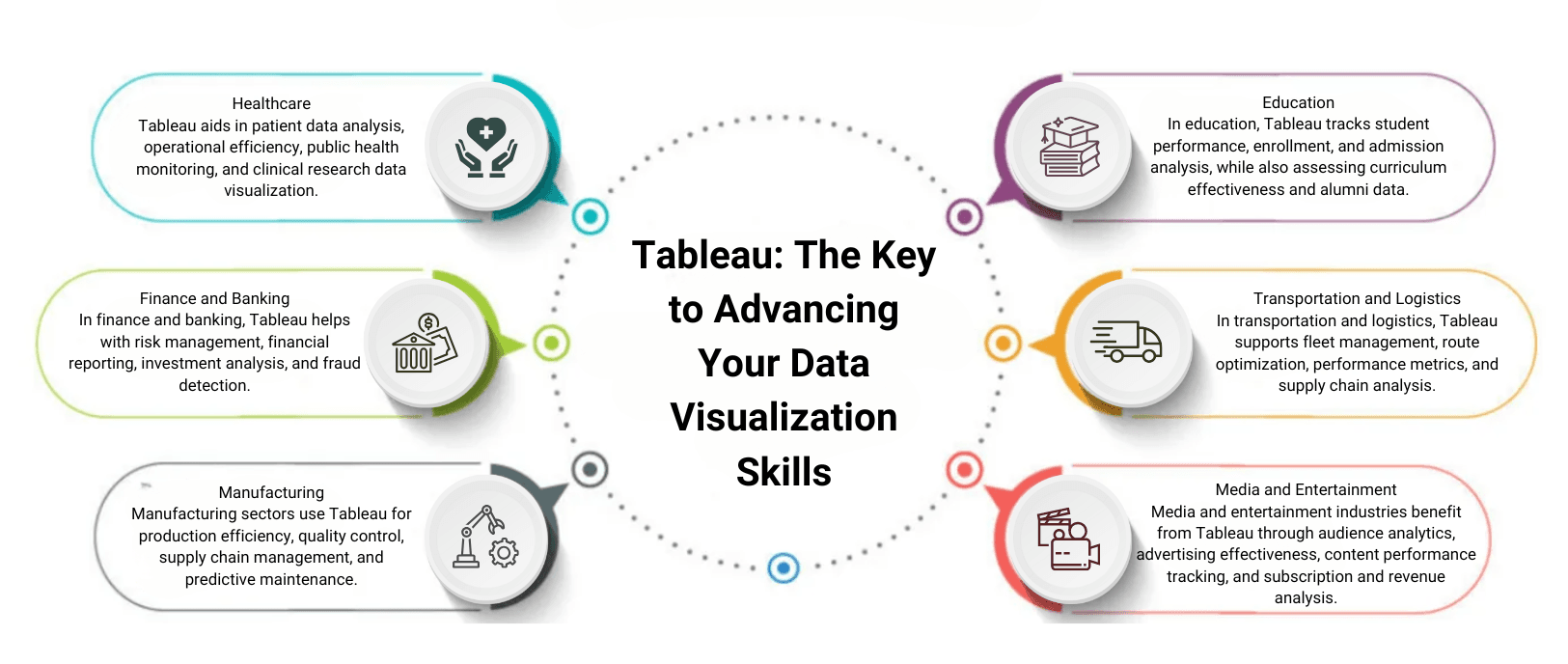
Corporate & Campus Tableau Training
Industry-aligned Tableau training programs delivered for corporate teams, colleges, and institutions — focused on data visualization, analytics, and business storytelling.
Technovids delivers Tableau corporate training for data analysts, BI professionals, MIS teams, and business users who work with data-driven decision-making. We also partner with colleges and universities to conduct hands-on Tableau workshops that prepare students for analytics and data visualization roles across industries.
Why Organizations Choose Our Tableau Training
- Role-based Tableau curriculum for Data Analysts, BI & MIS teams
- Corporate & campus batch delivery – online, on-site & hybrid
- Hands-on dashboards using real business & analytics datasets
- Advanced visualizations, calculated fields & interactive dashboards
- Data blending, storytelling & executive-level reporting
- Industry-expert trainers with analytics & BI experience
Trusted by Corporates & Universities
Our Advanced Excel and analytics training programs are trusted by leading corporates and academic institutions across India.



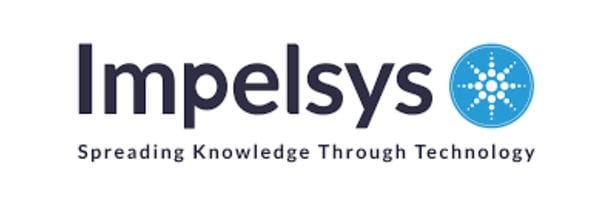
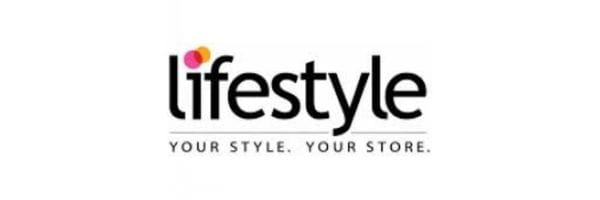






- Skills Enhancement Program
Corporate Training for Teams
At Technovids Consulting Services, we understand that every organization has unique training needs. That’s why we offer specialized Corporate Training programs designed to enhance the Excel skills of your team.
Our Corporate Training programmes can be customised to meet your organization’s specific requirements. Whether you need training for a small group or an entire department, we offer:
Blended Learning
Choose from a mix of live online training and in-house sessions based on what works best for your team.
Customized Content
We tailor the curriculum to focus on the Excel features most relevant to your industry and job roles.
Hands-On Practice
Your team will engage in practical exercises and case studies that mirror real-world challenges.
Customize your Tableau Training
We provide specialized Tableau corporate training that is catered to your unique needs since we understand that every business has distinct demands. We can assist you, whether you want to teach your staff the fundamentals of Tableau or you need assistance developing a unique data visualization solution.
Our team of experienced and certified Tableau trainers will collaborate with you to assess your organization’s needs and develop a customized training program that aligns with your goals. We cover a broad range of topics, including:
- Connecting to and preparing data
- Creating and customizing charts and graphs
- Using filters and calculations to explore data
- Building dashboards and stories
- Sharing Tableau visualizations with others
We can also provide training on specific Tableau features or industry-specific use cases, such as creating sales dashboards, marketing reports, or product analytics.
No matter your needs, we can customize a Tableau training program that will help your team leverage the full potential of this powerful data visualization tool.
Tableau Desktop
Tableau Server
Tableau Cloud
Project Support








Why Technovids for Training needs
In last 8 years, we have taught more than 20,000 students and provided placements to more than 90% students. We are Experts in corporate training where we help small to big size organizations to upskill their team and grow their business. We specialize in simplifying every complex and concept and delivering the most clear and practical knowledge possible. Our Industry Leading expert trainers assure you to deliver the best and most effective training which help you to drive results. When you choose us, you’re choosing a trusted partner and you’re choosing growth.
I enrolled in Technovids’ Tableau Training for Beginners, and it was a turning point in my career. The trainers explained concepts like data visualization and dashboard creation in simple terms, making learning enjoyable. If you want to learn Tableau online, this course is the best option!
Technovids’ Tableau Course for Professionals helped me dive deep into advanced features like predictive analytics and geospatial mapping. The hands-on exercises and expert guidance were excellent. Thanks to this course, I’ve gained confidence in using Tableau for business intelligence tasks.
I was looking for affordable Tableau Training in India, and Technovids delivered more than I expected. The practical approach to learning and the detailed course content prepared me for real-world data analytics challenges. The Tableau certification is an added advantage for career growth.
The Tableau Learning Program at Technovids was incredible! It covered everything from beginner to advanced levels. Now, I can create stunning dashboards and analyze data effectively. This is the perfect Tableau course for anyone serious about data visualisation.
Completing the Tableau Certification Online from Technovids has been a fantastic experience. The course covered interactive dashboards, data blending, and forecasting techniques. With my certification, I’ve already secured a new job as a Data Analyst!
Enroll Today with Technovids Consulting Services
Enrol in our Tableau Training course today !
take the first step towards mastering one of the most powerful tools in the business world. Whether you’re looking to improve your current role or explore new opportunities, our Tableau course provides the skills and certification you need to succeed.
- We have answers of your upcoming questions
Frequently asked questions
We at Technovids have designed the Tableau training to meet the need of most of the people looking to upgrade into Business Intelligence/ Data visualization.
Technovids has designed tableau training as per industry need. We use examples/exercises as per the realtime industrial requirement.
We prepare participants from the basic concepts of the tool and prepare them to create the desired dashboard. The core of this training is also to understand the suitable visualization in relevant situations.
The Tableau Training sessions would be a mix of theory and hands-on. Participants can also bring their data and can take assistance from the trainer to get the desired visualization.
Tableau Classroom Training duration is 30hours, which is divided into 1-hour sessions with Hands-on Practical per day Monday to Friday or 4 hours session with Hands-on Practical session on Sat & Sun.
We also offer an Online Training program for the duration of 24hrs, which is flexible as per your and Trainer’s availability.
In the case of Corporate Training, Tableau training is recommended for 3 full days (8 hours each session).
Technovids provides all kind of training services:- 1. Classroom training – which is divided into 1-hour sessions with Hands-on Practical per day Monday to Friday or 4 hours session with Hands-on Practical session on Sat & Sun. 2. Online Training – which is flexible as per your and Trainer’s availability, and recordings of each meeting are available for free. 3. Corporate Training – as per the course, Training is recommended for 2 or 3 days at a stretch.
Yes, we do cover. We do a cover lot of hands-on exercises. These exercises are equal to a project that helps learners learn & perform a way they should do in a project.
The trainer will assist you with the details of Global Certification for Tableau. However, Technovids will be issuing the Training Completion Certificate to all the participants.
Technovids recommend learning Power BI, Python / R Programming after learning the Tableau Training.
You can always demand a demo class before confirming for a training; Demo class gives you an idea about the content delivered, quality of trainer & support. Still, you can always contact the concerned course advisor/counselor in case of any issues.
Nowadays because of the internet revolution most of us having access to high-speed internet & video conferencing, which ultimately help the eLearning gaining popularity. Instructor-led Tableau Online Training (e-learning) can be the most convenient medium of learning from any part of the world.
Tableau online classes are conducted using online software like zoom.us, WebEx and gototraining. All these software provide a live instructor-led training classroom environment, where instructors and attendees can join the class from any part of the world that too without spending time on travel.
This is a highly advanced system where instructors and attendees can share their screen, two-way audio meetings and also whiteboards for online classes. Also, class recordings are one of the unique features that help the audience strengthen their learning. all tableau online sessions are recorded and will be shared with the attendees at the end of the session, so you can revise the session anytime.
Learn tableau online with us:
Tableau online classes in Bangalore
Tableau online classes in Chennai
Tableau online classes in Delhi
Tableau online classes in Kolkata
Tableau online classes in London
Tableau online classes in Chicago
Tableau online classes in San Francisco
Tableau online classes in Dallas
Tableau online classes in Washington
Tableau online classes in New York
Tableau online classes in Boston
Tableau online classes in Singapore