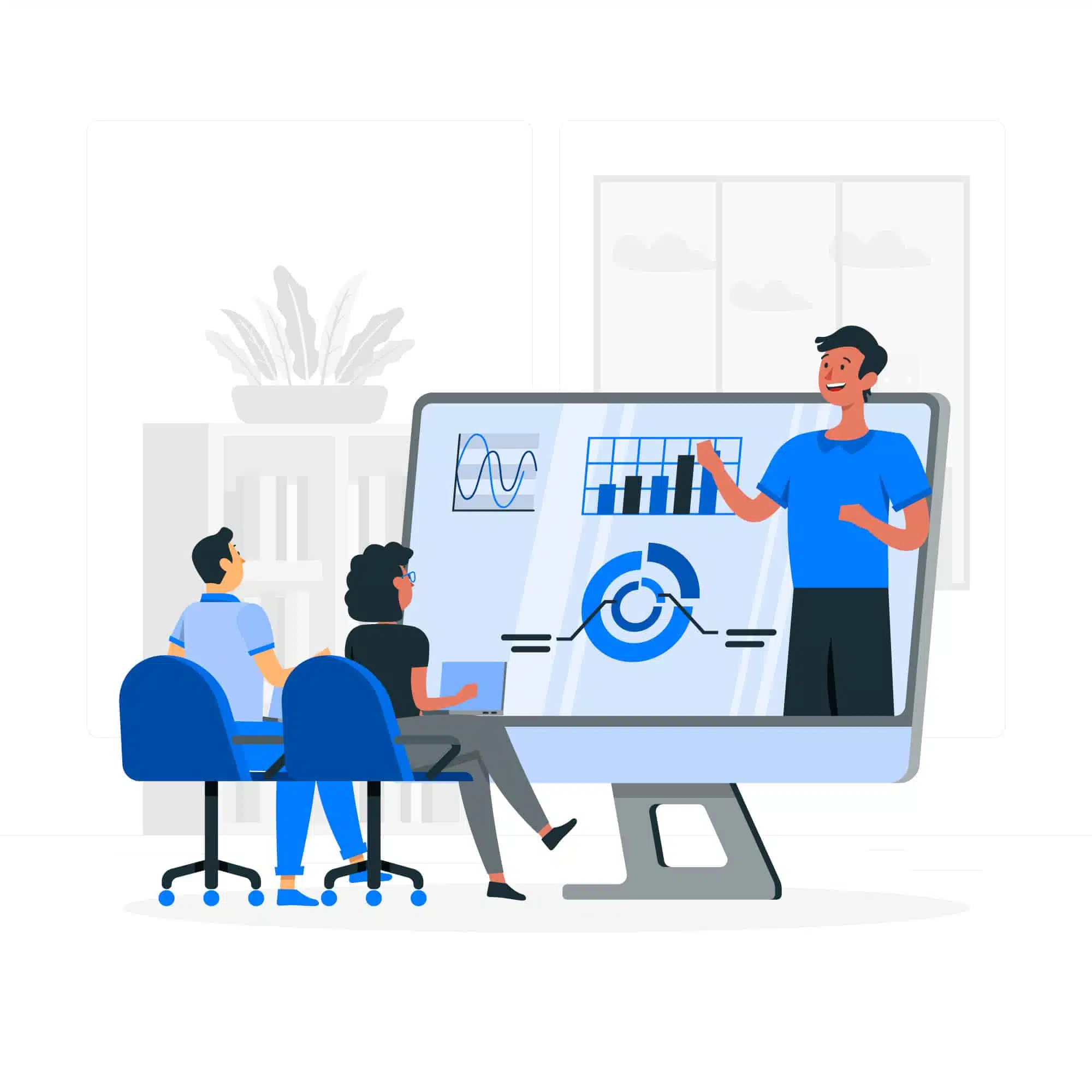#1 Microsoft Excel Online Course
Learn Advanced Excel Online Training for Data Analytics and Business Intelligence.
Microsoft Excel Online Class for Basic Excel user to enhance their skills into Data Analysis, Data Management, MIS Reporting & Data Visualization. Learn Microsoft Excel Online training by Industry Professionals.
Microsoft Excel is the world’s most popular and widely used Data Management & Data Analytics tool. It enables users to perform very simple Data analysis to the complex one. MS Excel helps users to create graphs and charts in the form of dashboards and worksheets to gain business insights.
Advanced Excel Online Training will help you to speed-up with new features, will introduce you to the advanced features & functionality of Microsoft Excel. This will be accomplished through various navigations of Excel.
Course highlights:
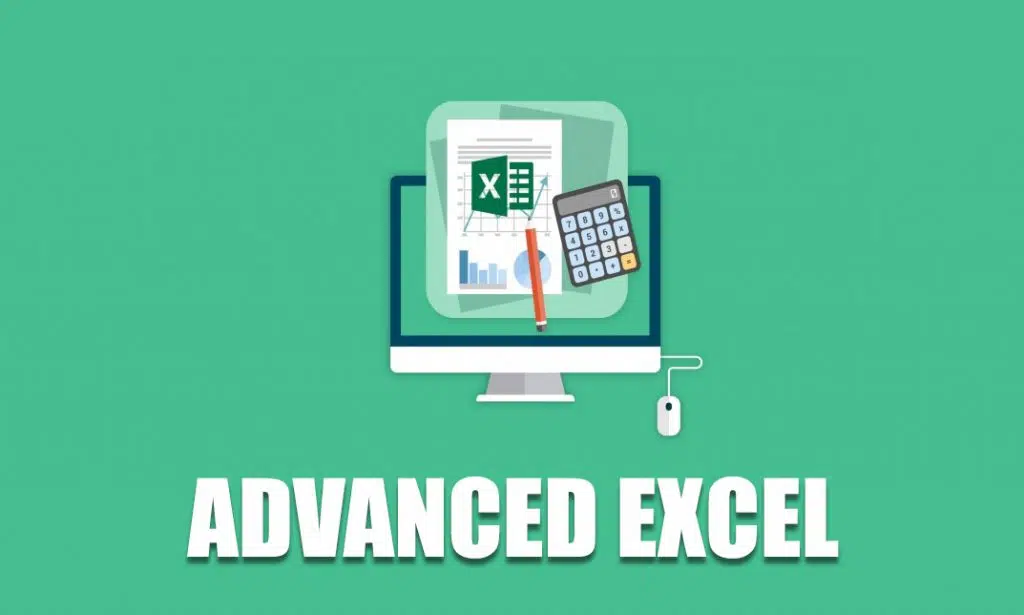
Learn Excel From basics to Advanced, from scratch to an expert level Data Analytics. “Learn Online Excel Course by Certified Instructors“.
- 20 hrs Online Class
- 10+ Assigments
- 3+ Homework Project
- Experienced Trainers
- Recording access
$120.00