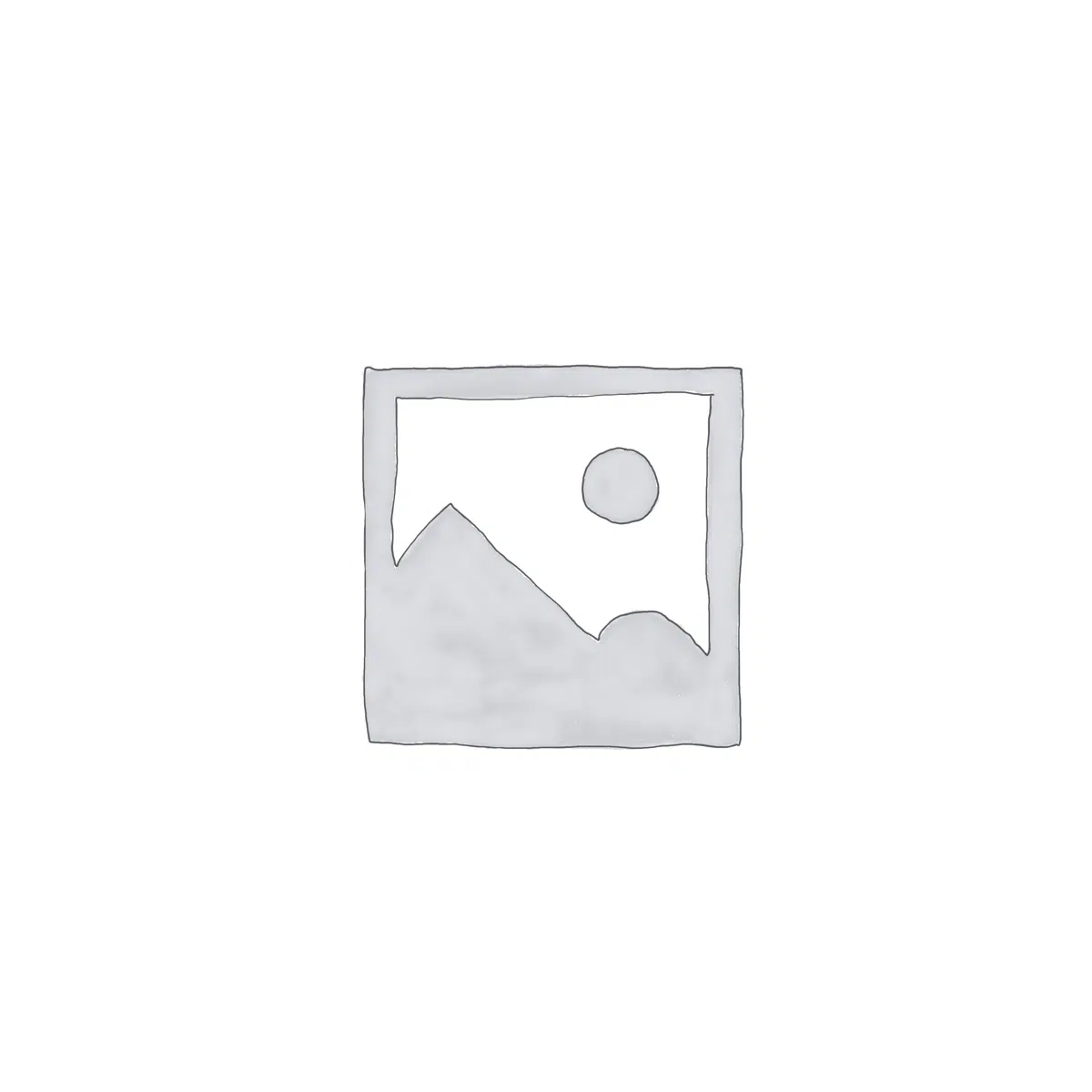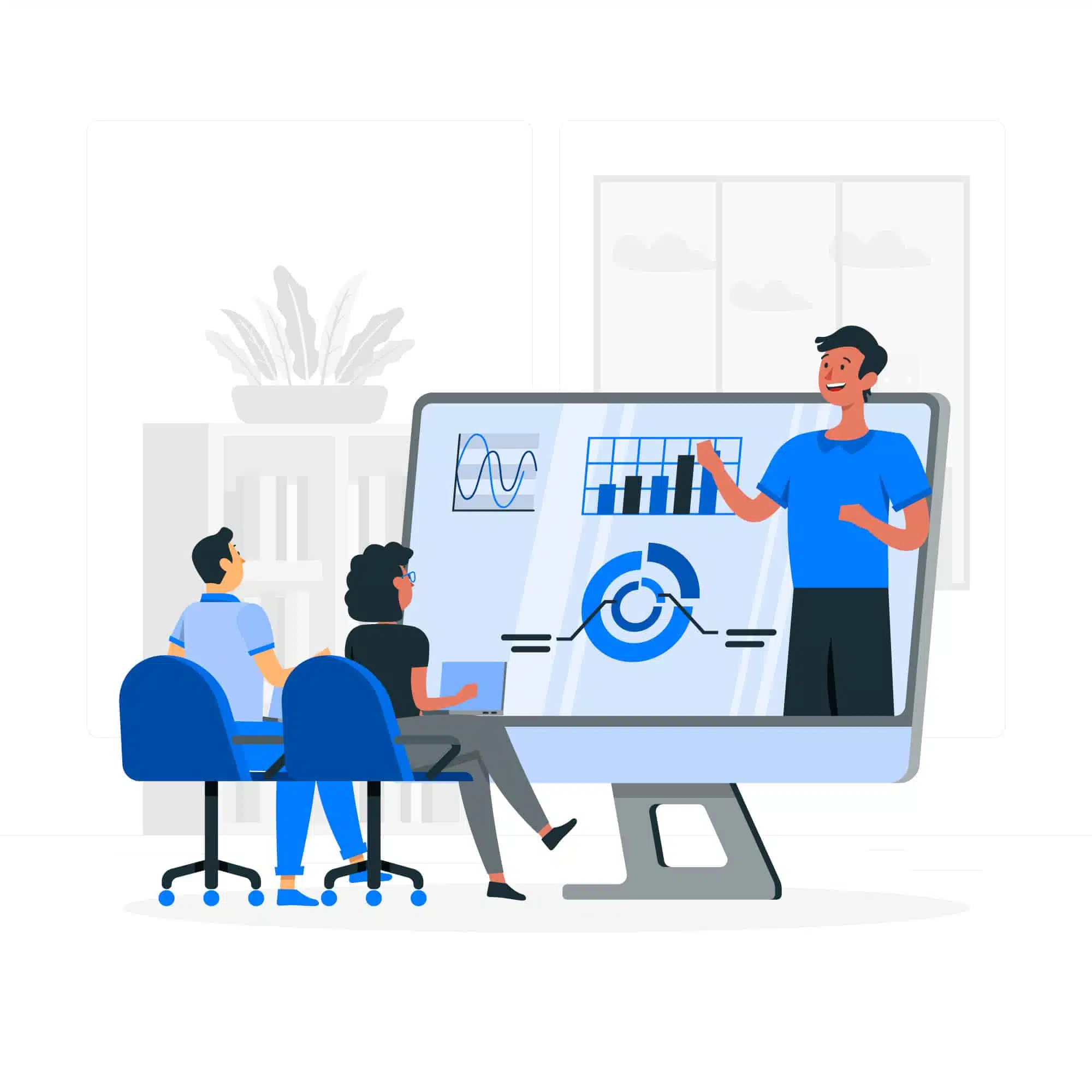Description
Who should do the Jira Workshop?
This workshop is planned for the engineers willing to learn to set up scrum projects, scrum boards, create the scrum team, fine-tune the card layout. Perform the sprint planning, size the user stories in story points. Create Subtasks in the user stories, if required estimate the subtasks in hrs/days/ minutes. Track the subtask in time units and track the sprint user stories in story points.
Jira is used for project tracking.
This software tracks ongoing projects at any stage. The sidebar tool gives every detail of releasing, Planning, reporting, and Tracking.
Can be used as a mobile application.
Jira software tool comes with the mobile application which is compatible with iOS and Android in addition to desktop to support remote team.
Jira has a great security level.
Its bug tracking software restricts the bug to only those people who are allowed to work on them, thus creating a security level on bugs. It also applies a permission scheme to the assigned project or any running project.
Jira gives a notification.
With this feature, Jira provides the user with the required information of the ongoing project. These are email alert issues which can also be alerts of overdue tasks.
Jira issues templates
It uses a template to create issues like subtask and predefined processes. You can also customize your template for future use.