#Training #Recruitement #Digital Marketing
Experience the
Power of Technovids Consulting Services Pvt. Ltd.
Discover Our Integrated Solutions Now!

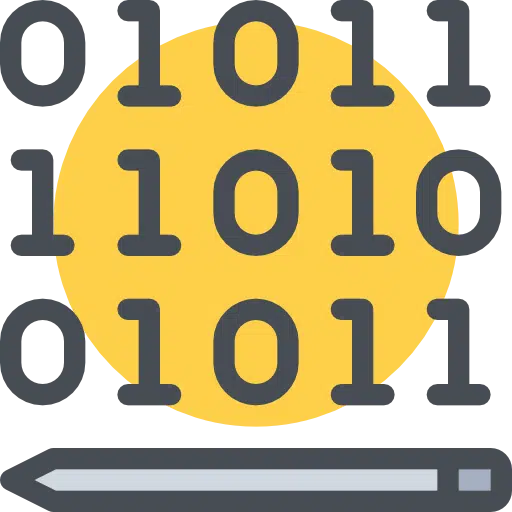
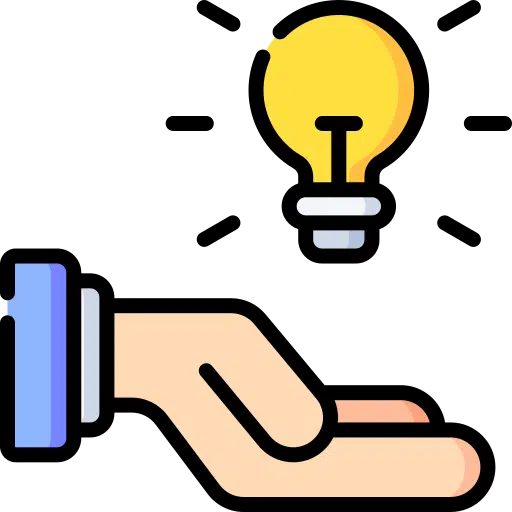






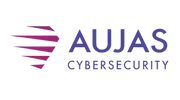
we deliver beyond your expectations
Unleash your needs for unparalleled service
Training
Learn-Grow-Succed
Recruiment
Find your perfect fit
Discover exceptional talent that fuels your organization’s growth. Our dedicated recruitment team employs cutting-edge strategies and an extensive network to connect you with top-notch professionals who align with your company’s vision and culture.
Digital Marketing
Amplify your brand
Amplify your brand’s visibility and drive business growth through our strategic digital marketing services. From crafting compelling campaigns to optimizing your online presence, we specialize in leveraging digital channels to connect, engage, and convert your target audience.
Our Quality Services
Exceeding Expectations in Training, Recruitment, and Digital Marketing Services
Comprehensive Training Solutions for Success
We offer a wide range of training programs tailored to meet your specific needs. From technical skills to leadership development, our comprehensive training portfolio ensures that you and your team acquire the knowledge and abilities required to excel in your industry.
Corporate Trainings
Empower Workforce
Empower your workforce with our tailored corporate training programs. Led by industry experts, our sessions deliver practical knowledge and real-world insights. Enhance skills, drive innovation, and achieve organizational goals with the latest tools and techniques.
Online Trainings
Learn from Anywhere
Our flexible and convenient online courses cover a wide range of topics and industries. Engage in interactive learning, collaborate with peers, and receive personalized support from experienced instructors. Upgrade your skills and expand your knowledge with our immersive online training options.
Corporate Bootcamps
Induction Programs
Our corporate bootcamp program for new hires is designed to provide a comprehensive and immersive learning experience. It is specifically tailored to equip new employees with the necessary skills, knowledge, and insights to excel in their roles and contribute to the success of your organization.
Tailored Solutions for Your Workforce Needs
At Technovids, we understand that your organization's success depends on the quality of your workforce. That's why our comprehensive recruitment services are designed to connect you with top-tier talent that aligns perfectly with your unique requirements and company culture.
Why Technovids for your hiring needs? 👇
Permanent Staffing
Find the Perfect Fit. Streamline your hiring process and secure top talent for sustained success with our permanent staffing service.
Contract Staffing
Flexible Solutions. Meet short-term project demands with skilled professionals on contract. Optimize resources and leverage specialized expertise.
Staff Augmentation
Bridge Skill Gaps, Enhance Performance. Access diverse talent, seamlessly integrate, and elevate team performance with our flexible solutions.
Payroll
management
Efficient Solutions. Simplify processes, ensure timely payments, and boost employee satisfaction. Let us handle calculations, compliance, and administration while you focus on your core business.
Ignite Your Brand's Success in the Digital Age
Amplify Your Online Presence. Partner with Technovids and embark on a digital marketing journey that propels your brand to new heights.
With our deep industry knowledge and proven strategies, we empower you to stand out in the crowded digital landscape. From search engine optimization (SEO) and pay-per-click (PPC) advertising to social media marketing, content creation, and email campaigns, our expert team tailors solutions to maximize your online presence and ROI.
Search Engine Optimisation
Improve your website’s visibility on search engines, increase organic traffic, and enhance your search engine rankings.
Social Media Management
Leverage the power of social media platforms to build brand awareness, engage with your audience, and drive conversions.
Web Analytics and Reporting
Utilize data-driven insights to track the performance of your digital marketing campaigns, measure key metrics, and make informed decisions for continuous improvement.
Social Media Marketing
Leverage the power of social media platforms to build brand awareness, engage with your audience, and drive conversions.
Why Technovids?
Addressing Complex Issues with Streamlined Solutions
Always Deliver more than expected
At Technovids Consulting Services Pvt. Ltd., we take pride in seamlessly integrating training, recruitment, and digital marketing services to offer comprehensive solutions that drive your success forward. Unleash your full potential today and open the doors to endless possibilities.
When you partner with Technovids, you embark on a journey of exceptional service, unrivaled expertise, and unwavering dedication to your triumph. We go above and beyond to surpass your expectations, consistently delivering beyond what is anticipated.
Testimonials
What are clients saying!!
Discover What Our Satisfied Customers Have to Say
Technovids' corporate training is like Bhangra on steroids, yaar! They took our team's skills and pumped them up with some serious training sessions. The trainers were like gurus, guiding us through the digital jungle. We learned tricks and techniques that made our competition go, 'Balle Balle!' Technovids is the swagmaster when it comes to training!
Rajesh Shah Marketing LeadHi everyone, i am glad to have this oppurtunity to share my review here. Technovid Consultants is highly recommended as it provides us 1st class professional traning I am very thankful to Technovid. 5star!
Shiny Prakash Senior HR ExecutiveTechnovids' corporate training is the real MVP, yaar! They transformed our team from rookies to champions. The trainers were like magicians, revealing the secrets of success in the corporate world. We learned skills that gave us the edge and made our competitors go, 'Haye Tauba!' Technovids' training service is the ultimate game-changer!
Simran Team LeadLearning while earning could be easy to hear, but it was tough for me to manage the timeline for joining the Python class. Technovids helped me with the one to one training solution, here I got the flexibility of changing the time slot basis on mutual availability. Also, I could get the option to customize a couple of topics as per my need. Good job, Ashwini & team, to co-ordinate & get my training done as per the set target.
Isha Data ScientistBro, Technovids' recruitment service is straight-up awesome! They know how to find talent that's as rare as a unicorn. Their team is like the Sherlock Holmes of hiring, digging deep and sniffing out the best candidates. We found some real rockstars for our company, thanks to Technovids. Can't recommend them enough!
Rohit Gupta Operations ManagerThey got us the perfect candidates for our team. Those guys know how to sift through resumes and find the real gems. Their dedication and attention to detail are next level. We found the right fit for our company, and we couldn't be happier. Technovids is the real deal!
Lokesh HR ManagerThey hooked us up with some top-notch training programs that leveled up our team's skills. The trainers were on point, dishing out knowledge and tips that were as clear as day. We saw some serious growth in our team's performance, thanks to Technovids.
Chandan Operation ManagerCommon Questions
At Technovids Consulting, we offer a wide range of online training programs that cover various domains, including digital marketing, IT certifications, project management, data analytics, and more. Our courses are designed to provide in-depth knowledge and practical skills to enhance your professional growth and career prospects.
Enrolling in our online training courses is a straightforward process. Simply visit our website, select the course that interests you, and follow the enrollment instructions. Once enrolled, you will gain access to our user-friendly learning platform where you can access course materials, interact with instructors, and track your progress.
Yes, we specialize in creating customized corporate training programs to address the specific needs of your organization. Our experienced trainers will work closely with you to understand your business objectives and design training modules that align with your unique requirements.
Our corporate training programs cover a wide range of topics, including leadership development, communication skills, project management, sales and marketing, and more. We tailor the content to match your industry, ensuring that the training is relevant and impactful for your employees.
Absolutely! We offer flexible delivery options for our corporate training programs. We can conduct the training sessions at your premises, providing convenience for your employees. Alternatively, we can organize the training at our well-equipped facility or deliver it online, based on your preferences and requirements.
As a leading recruitment agency, we provide comprehensive recruitment services to help you find the right talent for your organization. Our services include talent sourcing, candidate screening, interviews, and placement, ensuring a seamless recruitment process.
Absolutely! Our recruitment team is experienced in sourcing candidates with specialized skills and qualifications. Whether you require professionals with niche expertise or specific industry knowledge, we have access to a vast network of talent to meet your specialized hiring needs.
Engaging our recruitment services is simple. Get in touch with our recruitment team, discuss your hiring requirements, and we will tailor our services accordingly. Our team will collaborate closely with you to understand your organization’s culture, values, and job specifications to ensure a successful recruitment outcome.
Our digital marketing agency offers a comprehensive range of services to enhance your online presence and drive business growth. Our services include search engine optimization (SEO), social media marketing, content creation, paid advertising, website development, and more. We deploy strategic tactics and utilize the latest industry tools to help you achieve your digital marketing goals.
Yes, our digital marketing services cater to businesses of all sizes. Whether you are a startup, small business, or a large enterprise, we have the expertise to develop customized strategies that suit your budget and objectives
Getting started with our digital marketing services is easy. Simply reach out to our team and discuss your business objectives. We will conduct a thorough analysis of your current online presence, identify areas for improvement, and create a tailored digital marketing strategy to drive results. Our team will guide you through the implementation process and provide regular updates and reports to track progress.

Supercharge Your Success Today!
Fill out the inquiry form below and let us know how we can serve you better. Our team of experts is eager to understand your needs and provide tailored solutions that propel your success. Get started now and unlock limitless possibilities for your organization!
Rest assured, your needs will be met with utmost attention to detail, unwavering dedication, and a commitment to excellence. We are here to serve you better, turning your vision into reality and surpassing your expectations every step of the way.


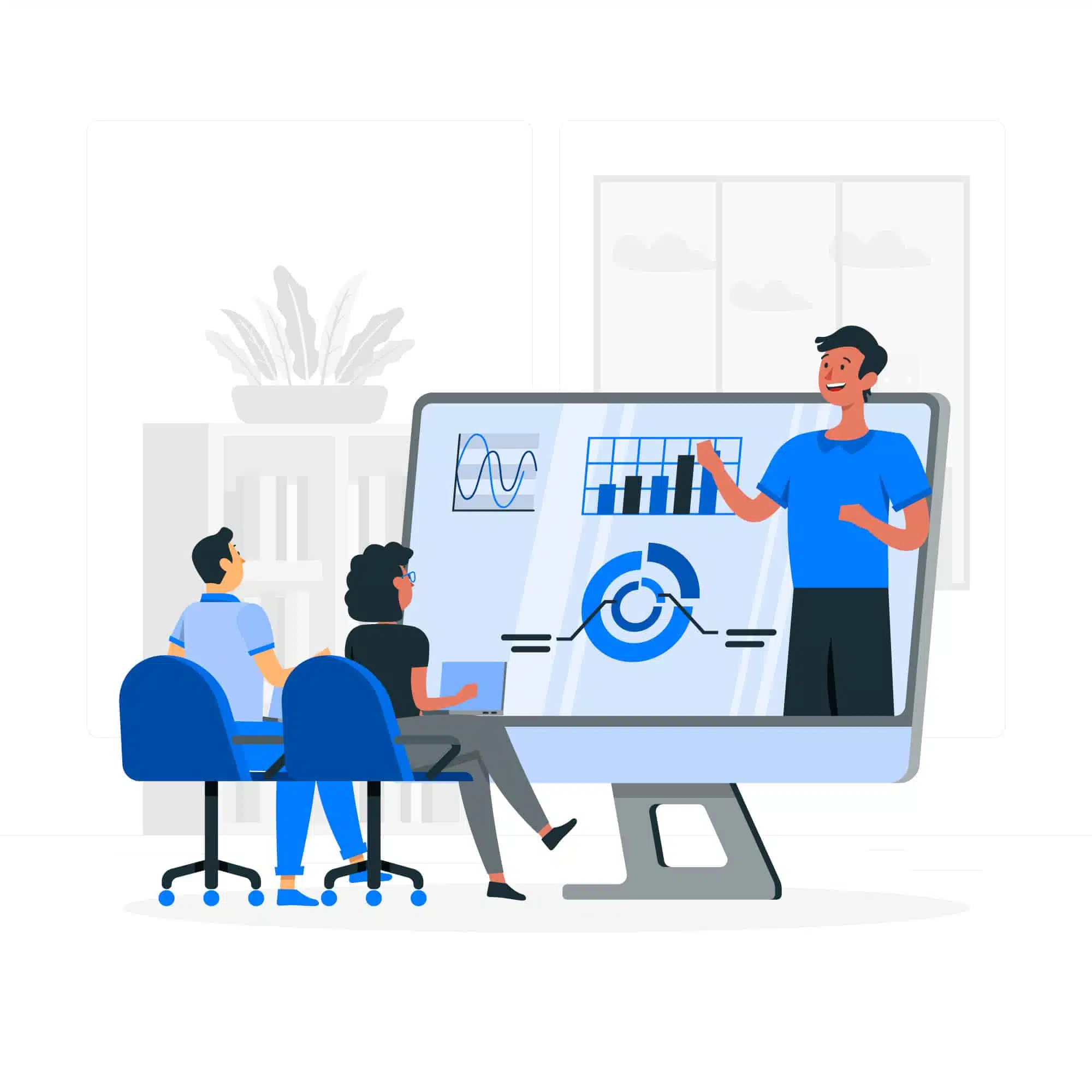
I undertook 2 courses - Advanced Excel and Power BI. The courses were handled by Ramakrishna. What I liked Demo Classes, Experienced and knowledgeable Instructors, Time Scheduling Clearing doubts and revising topics as and when approached. I will be back for an Analytics course in Aug'20. My personal thanks and appreciation to Ashvini, Chandan, and Ramakrishna. My personal thanks and appreciation to Ashvini, Chandan, and Ramakrishna.
Kartick B R Lead Retail & Sales Excellence - SZ Future Retail Ltd.,