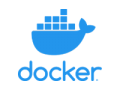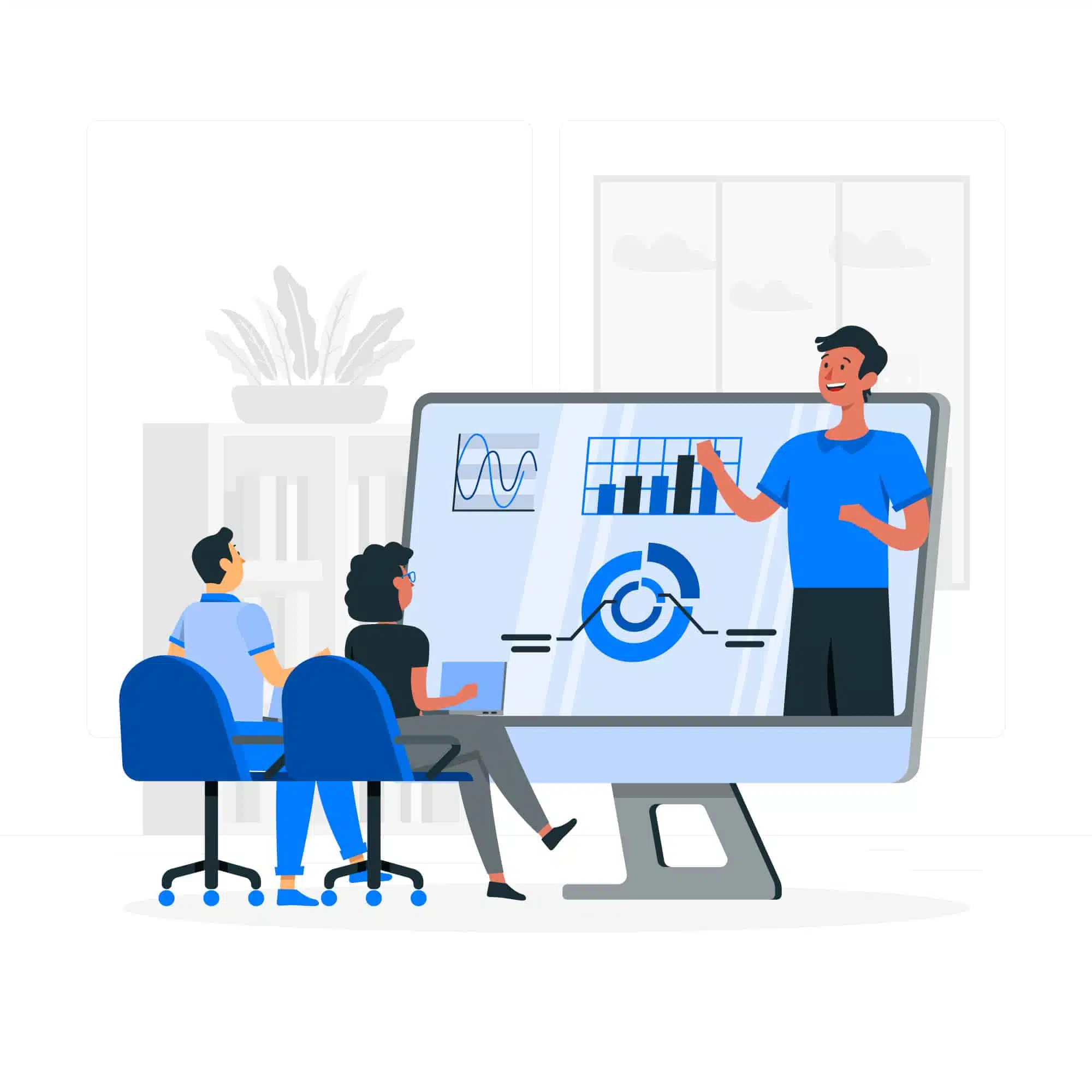The process of launching browsers using the WebDriver is different for different browsers. For instance, the command for Chrome is:
1| WebDriver driver = new ChromeDriver();
For Firefox, the command would be:
1| WebDriver driver = new FirefoxDriver();
The command for Internet Explorer is:
1| WebDriver driver = new InternetExplorerDriver();
Puppet is defined as an open-source configuration management tool that is used for the deployment, configuration, and management of servers. Puppet follows a specific client-server architecture, where the client is generally referred to as agent while the server is called the master. Both the Puppet agent and master interact via an encrypted SSL aided channel.
The base component for the Puppet configuration management policy is Puppet Manifest. Puppet Master stores the configuration details of each Puppet Node or Puppet Agent in the native Puppet language. These details that are written in a language that Puppet can understand and determine how resources should be configured are called Puppet Manifests.
As the building blocks for Puppet Modules, Puppet Manifests declare resources that are required to define state to be enforced on a node.
A Puppet Module is typically a bundle of data and manifests. All Puppet Modules possess a certain directory structure, which enables Puppet to store classes, facts, custom types, defined types, and tasks automatically. Modules should be attributed with a valid name and installed in Puppet’s module path.
On the other hand, Puppet Manifests are Puppet programs composed of Puppet code with a .pp extension.
The main directory for Puppet code and data is called Puppet Codedir. The Puppet Codedir is mostly used in Puppet Master and Puppet Apply, and comprises Hiera data, global modules directory, and environments (including Puppet manifests and modules).
The Codedir is typically located in one of the following locations
In Unix:
1| /etc/puppetlabs/code
2|
3| Unix non-root users:
4|
5| ~/puppetlabs/etc/code
In Windows:
1| %PROGRAMDATA%PuppetLabscode
Factor is cross-platform system profiling library for Puppet. Puppet deploys Factors to gather information during Puppet run. Factor helps in discovering basic information of Puppet Agent, reporting them, and making them available in Puppet manifests as variables. These pieces of information include IP addresses, network settings, hardware details, and the like.
The term Containerization can be defined as a process of binding an application with the environment it requires to function. In other words, the binding process makes the application easier to run on any computational environment. In this scenario, the main objective of DevOps is to bring the development and the operations teams together, thereby facilitating a collaborative approach and ensuring a seamless workflow on an identical environment. Besides setting an identical environment quickly, containerization provides easy access to operating system (OS) resources. One of the most commonly used containerization tools in DevOps is Docker. The Docker tool is a streamlined way to create, test, deploy, and redeploy applications in multiple environments.
Benefits of Containerization include improved productivity and efficiency, seamless application deployment, and consistent operation results even with less overhead.
A Docker container is an open-source software development platform that stores the code and all other of its dependencies, helping developers run the application in a quick and reliable manner across multiple computing environments. Docker containers are not confined to any specific infrastructure. These containers are capable of running across any infrastructure, computers, or cloud. To elaborate, Docker Image is a lightweight, and executable package of software that provides developers with the required code, runtime, system tools, settings, and system libraries, thereby facilitating the application process.
A Docker Container is usually created with the aid of the Docker image using the following command:
1| docker run -t -i <image name> <command name>
This command helps create and start the container.
In order to check the list of all active containers with status on the host, developers should deploy the following command:
1| docker ps -a
Chef is an automation platform specifically deployed to convert infrastructure into code. Chef helps developers write system configuration with the aid of pure-Ruby domain-specific language. The Chef architecture comprises three components—Chef Workstation, Chef Node, and Chef Server.
The Chef Server acts as the core point for storing, configuring, managing, and presenting the configuration data to all components. The Chef Workstation is the host where developers are capable of creating, testing, and modifying cookbooks as well as configuration data. Chef Nodes are the servers managed by the Chef. Chef clients are installed on each of the nodes in order to contact the Chef Server to obtain information that is required for node configuration.
A Chef Resource describes an OS at its desired state. Chef Resources are configuration policy statements that is typically used for reflecting the desired state of a node where experts wish to take the current configuration to for leveraging the resource providers.
The functions of a Chef Resource include helping developers know the present status of the target machine. Besides, it outlines the steps to perform for preparing the target machine to come to the desired state. The Chef resource also specifies the template, package, file, or service and similar resource types.
While a Chef Recipe defines a set of resources that facilitates the process of primarily configuring a software package written in Ruby, a Chef Cookbook consists of these recipes.
In DevOps, auto-deployment is used to determine whether there are new applications or changes in the existing applications in order to deploy them dynamically. This feature is typically enabled for servers, which run in the development mode.
The following methods can be used to turn off the auto-deployment feature:
- Go to the Administration Console and click the name of the domain in the left pane. Next, select the Production Mode checkbox in the right pane.
- Go to the command line and include the following argument when starting the domain’s Administration Server:
1| -Dweblogic.ProductionModeEnabled=true
The production mode is set for all WebLogic Server instances in any given domain.
In case a resource’s action is not specified, Chef applies the default action.
To elaborate, in resource 1, the action is not specified, so it will take a default action.
1| file ‘C:UsersAdministratorchef-reposettings.ini’ do
2|
3| content ‘greeting=hello world’
4|
5| end
In resource 2, even when the action is defined with create command, it creates a default action.
1| file ‘C:UsersAdministratorchef-reposettings.ini’ do
2|
3| action :create
4|
5| content ‘greeting=hello world’
6|
7| end
In order to understand whether a specific video card supports Unity, developers may use the following command:
/usr/lib/Linux/unity_support_test-p
This command provides detailed information about Unity’s requirements. If these requirements are met, the video card is able to run Unity.
To create launchers on a desktop in Ubuntu, press ALT+F2. Next, type ” gnome-desktop-item-edit –create-new~/desktop,”. This command helps launch the old GUI dialog and create a launcher on desktop.