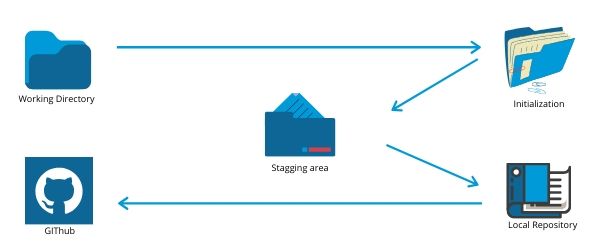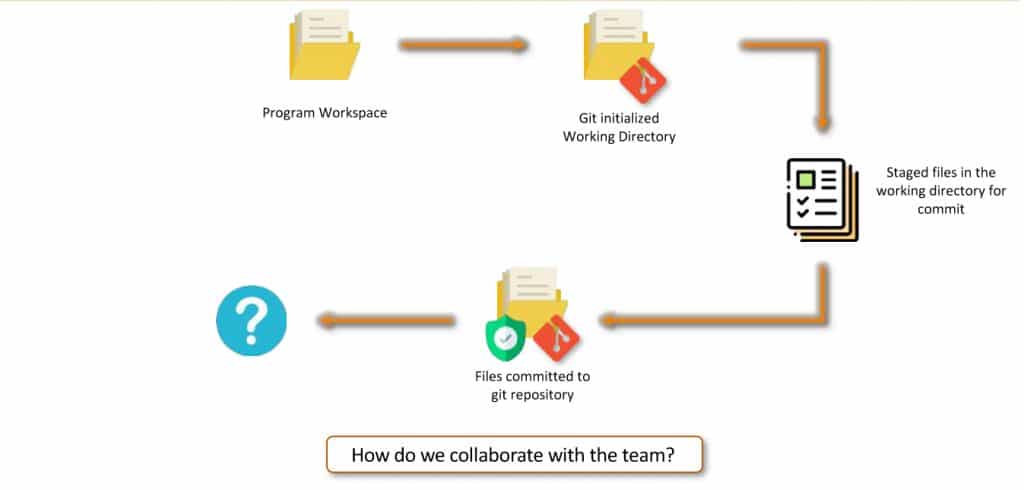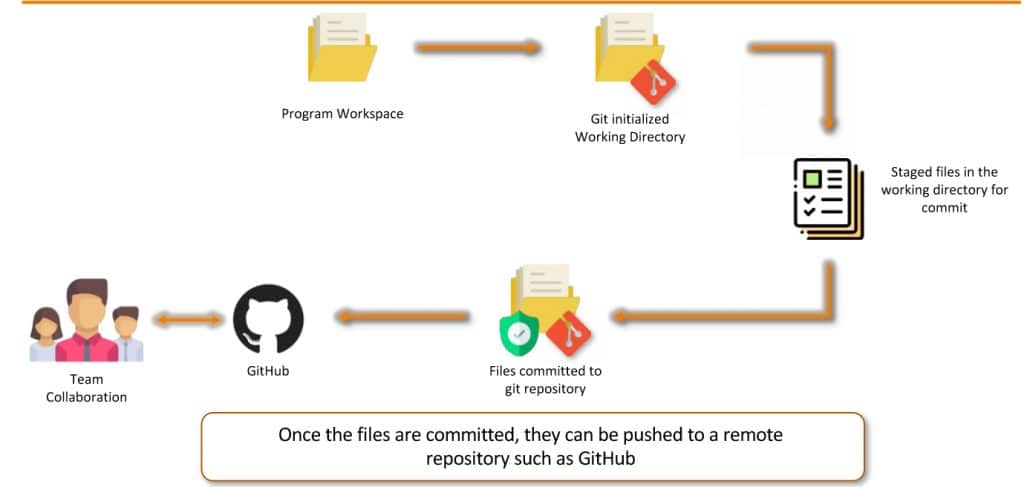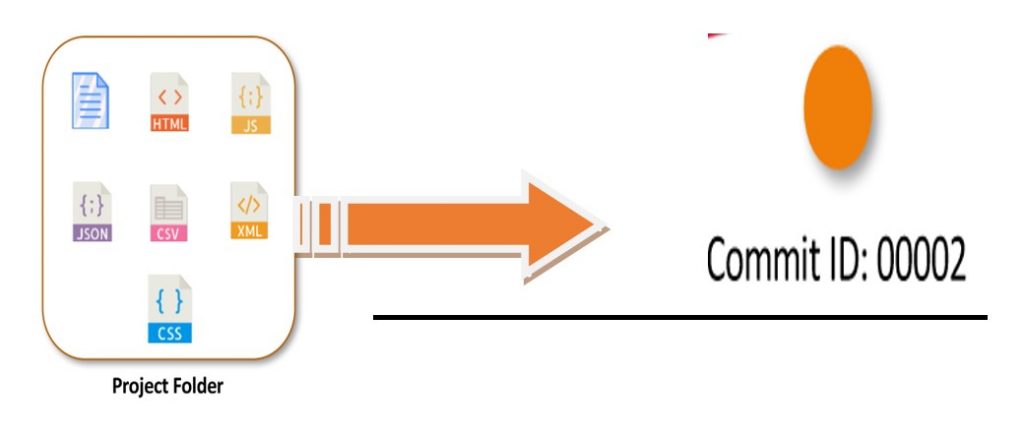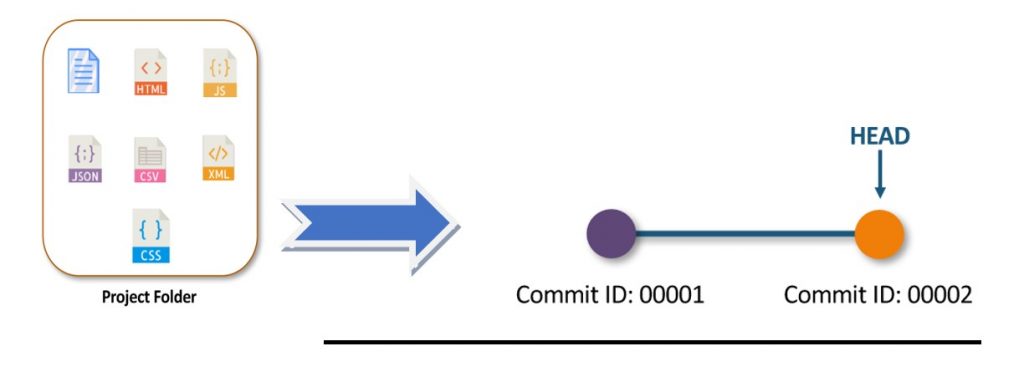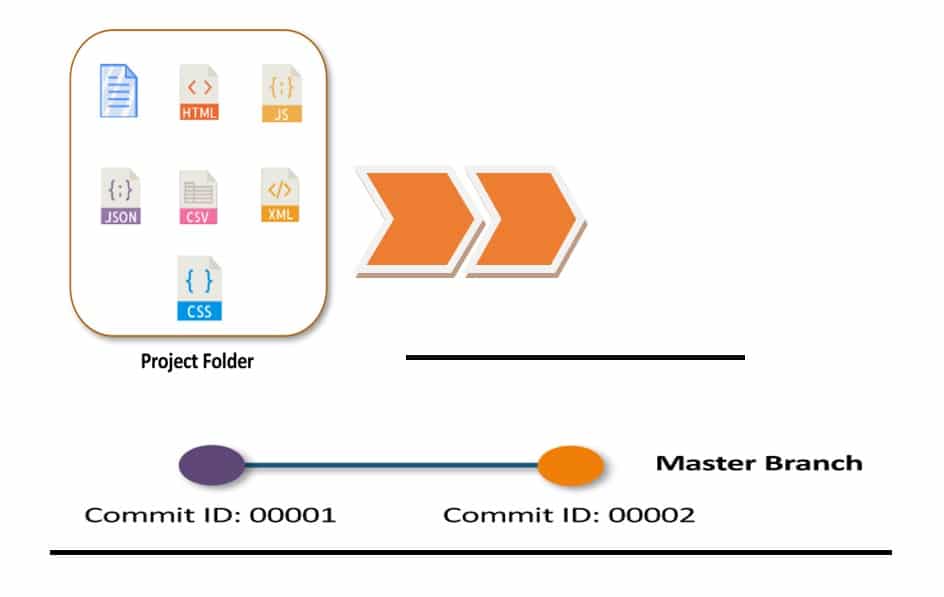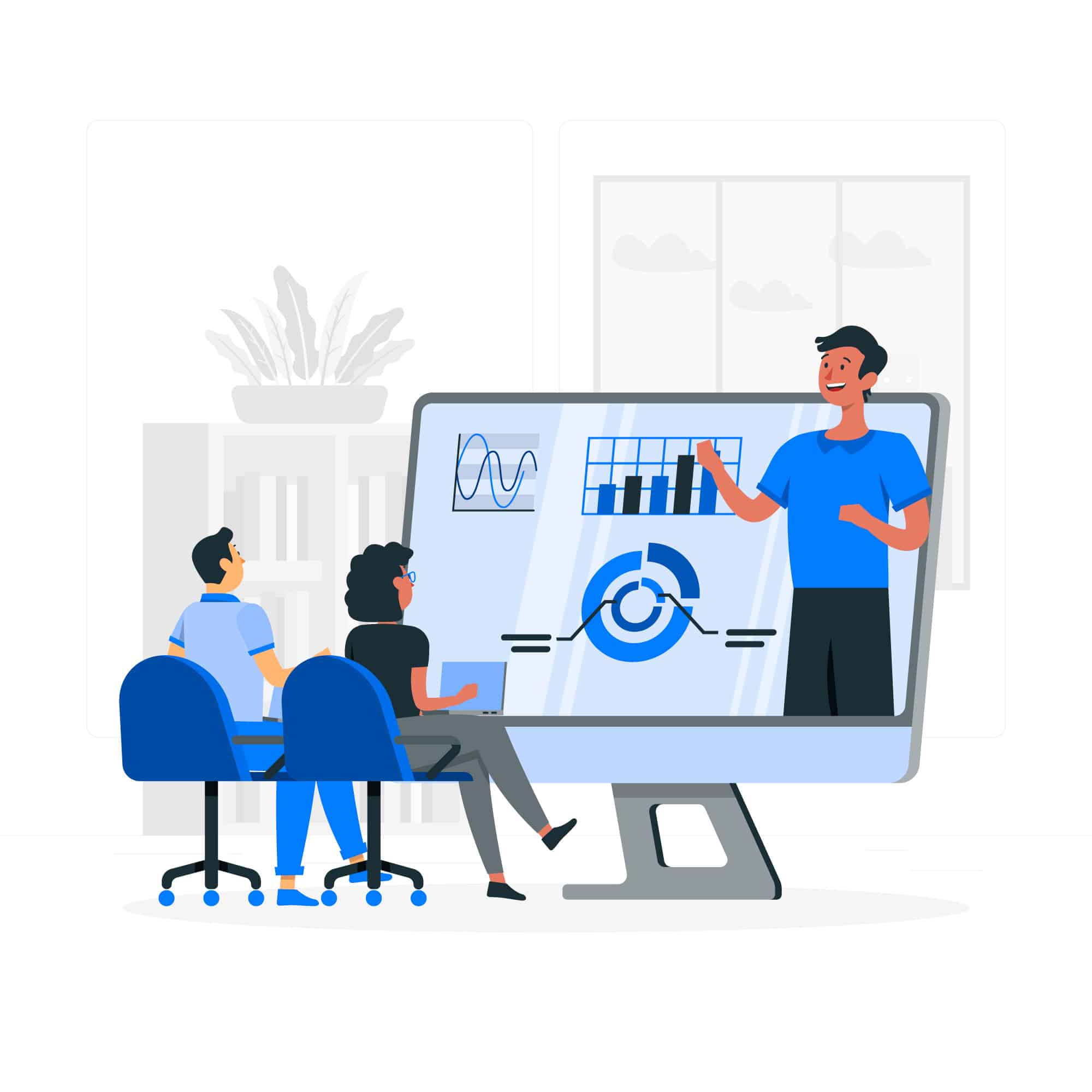Nowadays because of the internet revolution most of us having access to high-speed internet & video conferencing, which ultimately help the eLearning gaining popularity.
Instructor-led DevOps Online Training (e-learning) can be the most convenient medium of learning from any part of the world. DevOps online classes are conducted using online software like zoom.us, WebEx and gototraining. All these software provide a live instructor-led training classroom environment, where instructors and attendees can join the class from any part of the world that too without spending time on travel.
This is a highly advanced system where instructors and attendees can share their screen, two-way audio meetings and also whiteboards for online classes. Also, class recordings are one of the unique features that help the audience strengthen their learning. all DevOps online sessions are recorded and will be shared with the attendees at the end of the session, so you can revise the session anytime.
[add_eventon_list event_count=”3″ hide_past=”yes” number_of_months=”2″ ux_val=”X” event_type=”3090″ ]
Learn DevOps online with us:
- DevOps online classes in Bangalore
- DevOps online classes in Chennai
- DevOps online classes in Delhi
- DevOps online classes in Kolkata
- DevOps online classes in London
- DevOps online classes in Chicago
- DevOps online classes in San Francisco
- DevOps online classes in Dallas
- DevOps online classes in Washington
- DevOps online classes in New York
- DevOps online classes in Boston
- DevOps online classes in Singapore