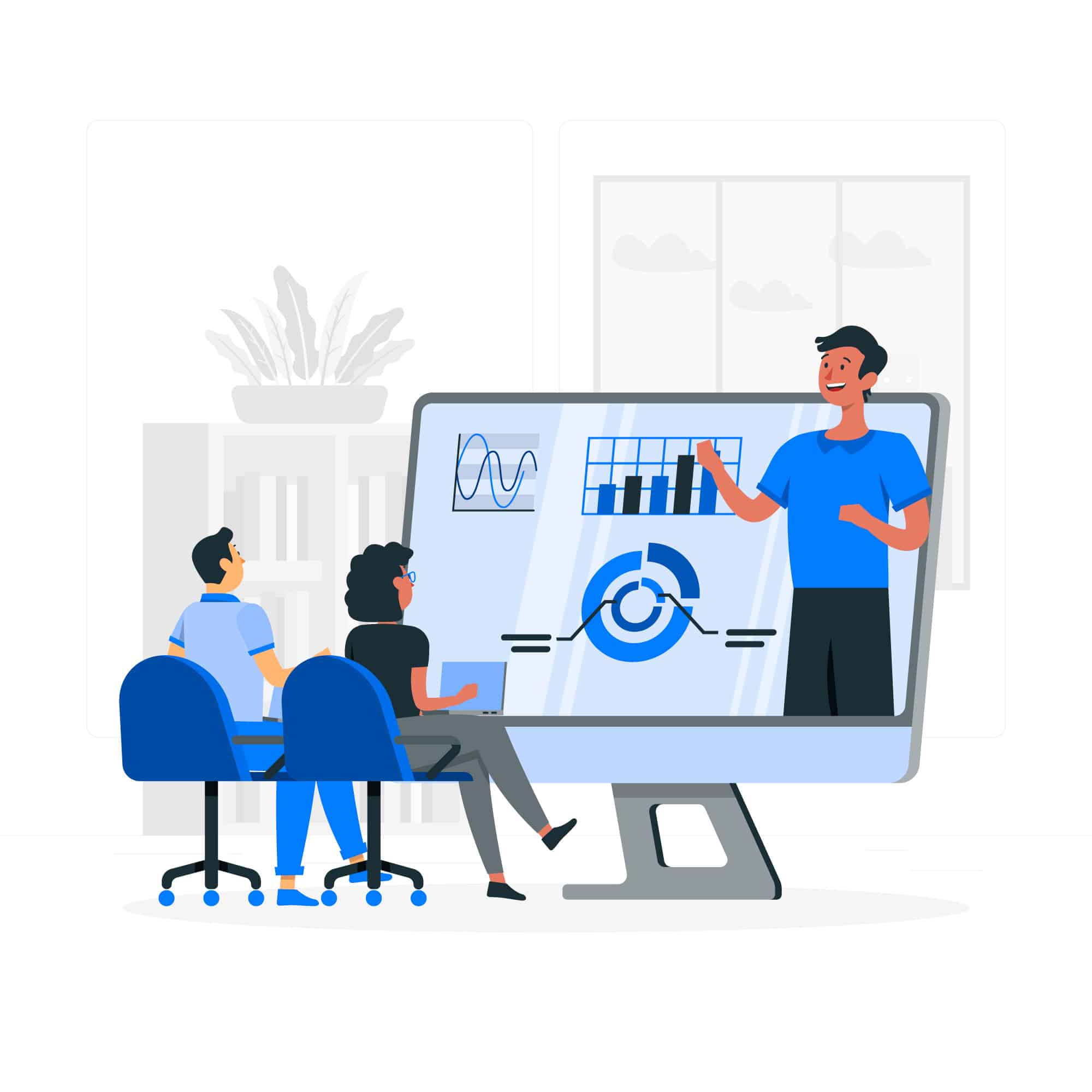Power BI Training
Through our PowerBi training program, we assist your team in becoming proficient and confident users of PowerBi as well as decision-makers. Our expert trainers will assist your team with all the basic to advance topics such as Data modeling, DAX, Report Design, Data Visualization and Collaboration.
We understand that every business has different requirements so we provide customized training programs which helps your team to implement the techniques immediately.
Get your quote.
Lorem ipsum dolor sit amet, consectetur adipiscing elit. Ut elit tellus, luctus nec ullamcorper mattis, pulvinar dapibus leo.
Duration
16 hours
Learning Format
Online & onsite
Content Strategy
Training need Analysis
Flexible Schedule
At your time & dates
About Course
This PowerBi course is designed for Microsoft Excel Power users and Intermediate PowerBi users who want to upskill and to deep dive into the complex concepts that Power BI has to offer.
After completing the course we assure you that your team will be able to use the PowerBI proficiently and they will produce stunning reports as well.
We offer customized training modules as per your requirements in which we offer a flexible curriculum and we offer this in Full day (8 hrs/day) and Half day (4 hrs/day) training modules.
Power BI Training for your Group or Team
With our Power BI Corporate Training, we can teach groups and teams how to use data better. This training is great for organizations and professionals who want to make their data more useful. We can help your employees turn data into information, which can be used to make better decisions.
What will your team learn from the Microsoft Power BI Training ?
- Explore, Discover, combine, and shape data from multiple data sources with Power Query.
- Model and analyze the power of in-memory technology with Power Pivot.
- Get an understanding of the Power BI solutions from Microsoft and its different components.
- Add value to your business by finding hidden insights from within your existing data.
- Learn to create, deploy, manage and share the data exploration and analytics solutions with Power BI.
- Combine diverse data sources without the need for complex ETL development tools using a power query.
- Data Model can be shared within the organization using Power Pivot.
- Collaborate better business decisions with advanced visualizations such as Power View and Power Map etc.
- Experience the power of Microsoft’s online search using the Power BI Q&A.
Topics Covered in the Power BI course
- Quick Start Power BI Service
- Getting and Transforming Data with Power BI Desktop
- Modeling with Power BI
- Power BI Desktop Visualizations
- Power BI Service Visualization Tools
- Publishing and Sharing
- Refreshing Datasets
- Power BI and Excel Together
Why the Power BI course is for your team:
- Microsoft Power BI Training helps professionals visualize and share insights from organizational data.
- Microsoft Power BI Training enables end users to create reports and dashboards without depending on Reporting staff or database administrators, using interactive visualizations and self-service business intelligence capabilities.
- Microsoft Power BI offers cloud-based BI services, Power BI Services, and a desktop-based interface, Power BI Desktop. Its data modelling capabilities include data preparation, discovery, and interactive dashboards.
- In the Microsoft Power BI Training, Participants will first learn about Power BI’s architecture and components, as well as Power Query and Power Pivot.
- They will learn about Power BI Desktop, Power View, and Power Map for Data Visualization. You will also learn about Power BI Q&A to discover, explore, and visualize enterprise data.
- The Microsoft Power BI Training program includes training on Power BI Administration, which covers the deployment of files and the creation of dashboards on the Power BI Website. This training has been specifically designed for Microsoft Excel power users seeking to uncover insights from large amounts of data.
- Technovids provides hands-on training for Microsoft Power BI, covering Power Pivot, Power Query, Power View, and Power Maps.
Key Highlights
Comprehensive Curriculum
Continuous Assessment and Feedback
Ongoing support and resources
Practical-oriented approach
Course overview
Day 1
1- Quick Start Power BI Service
- Get Power BI Tools
- Introduction to Tools and Terminology.
- Dashboard in Minutes.
- Refreshing Power BI Service Data
- Interacting with your Dashboards
- Sharing Dashboards and Reports
2- Quick Start Power BI Service
- Introduction to Power BI Desktop
- Getting Data: Excel vs
- Power BI Desktop & Service
- Data Structure for Q&A
- DirectQuery vs Import Data
3- Modeling with Power BI
- Introduction to Modeling
- Setup and Manage Relationships
- Cardinality and Cross Filtering
- Default Summarization & Sort by
- Creating DAX Calculated Columns
- Creating DAX Measures
4- Power BI Desktop Visualizations
- Creating Visualizations
- Color Formatting & Setting Sort Order
- Scatter plot & Bubble Charts & Play Axis
- Slicers & Timeline Slicers
- Visual, Page and Report Level Filters
- Drill Down/Up & Hierarchies.
- Tables, Matrices & Conditional Formatting
- Managing and Arranging
5- Power BI Service Visualization Tools
- Introduction
- Standalone Tiles
- Data-Driven Alerts
- Quick and Related Insights
- Custom Q&A questions
Day2
6- Publishing and Sharing
- Sharing Options Overview
- Publish from Power BI Desktop & to web
- Share Dashboard with Power BI Service
- Content Packs & print or safe PDF
- Export Data from a Visualization.
- Export to PowerPoint.
7- Refreshing Datasets
- Creating DAX Measures
- Understanding Data Refresh
- Personal Gateway Replacing
- A Dataset Troubleshooting
- Refreshing
- Export to PowerPoint
8- Power BI and Excel Together
- Options for Publishing from Excel
- Pin Excel Elements to Power BI
- Connect to Data using Power BI Publisher/Analyze in Excel.
- Excel 2016 Publish: Upload and Export to Power BI
- Sharing Published Excel Dashboards
9- Soft skills and Interview Grooming
- Interview grooming (Resume prepration, mock Interview)
- Doubt clearining sessions
- Soft skill program
10- Soft skills and Interview Grooming
- Project on Modeling with Power BI
- Project on Power BI Service Visualization Tools
- Project on Publishing and Sharing
- Power BI and Excel Together
Talk with us about your requirments
Elevate your company's success with our corporate training.
Contact us today!
Customize your Power BI Training
We At Technovids understand that one size doesn’t fit all when it comes to Power BI training. That’s why we offer the flexibility to customize your Power BI training program to suit your unique needs and objectives. Whether you have specific data challenges,
With varying skill levels within your team or a particular focus in mind, our expert trainers will work closely with you to tailor the curriculum.
With customized Power BI training, you can ensure that your team gains the precise skills and knowledge necessary to excel in leveraging data for your business. Contact us to discuss your customization options and embark on a training journey that aligns perfectly with your goals.
Power BI Desktop
Power BI Service
Power BI Admin
Project Support








Why Technovids for Training needs
In last 8 years, we have taught more than 20,000 students and provided placements to more than 90% students. We are Experts in corporate training where we help small to big size organizations to upskill their team and grow their business. We specialize in simplifying every complex and concept and delivering the most clear and practical knowledge possible. Our Industry Leading expert trainers assure you to deliver the best and most effective training which help you to drive results. When you choose us, you’re choosing a trusted partner and you’re choosing growth.
- Our students says everything about us
Reviews and Testimonials
I Joined for Microsoft Power BI training with Technovids. I Must Say, it was an excellent Experience learning Power BI. Ashutosh, Power Trainer had a good hold on Data Visualization using Power BI & Tableau and other tools. Trainer Responded to all the queries during online Power BI sessions and assignments.
I have done Microsoft Power BI Training from Technovids, Bangalore. The training was good with adequate facilities. I attended morning 7.30-8.30, before my office. Good quality Power BI Contents Delivered by the trainer. Thanks for your support.
Best Microsoft Power BI Training by Industry Professionals. The instructor, Nikhil, did a marvelous job. I liked the way he took the sessions; topics made simple to understand. I would like to recommend to join the course here for data visualization and Data Science.
I joined Microsoft Power BI Training at Technovids Marathahalli branch in March 2020; while we're in the middle of the course, the lockdown announced due to the COVID pandemic. We were worried about how we would complete our training, but Technovids teams handled it very nicely, They conducted our remaining training through zoom meeting platform. It was as effective as the classroom session & we could complete the training as per the schedule.
I was trained on Microsoft Power BI Training by one of the notable trainer name Mr. Rana. He helped me complete the online training throughout the understanding. Classes were outstanding, even being from the non-technical background, I could learn it very fast with hands-on practical assignments provided by Technovids.
My friend suggested to me Technovids for doing any kind of Analytics training. I joined the Microsoft Power BI Training course; It was a great experience doing the Power BI Training from Technovids.
Initially, I was skeptical about the Online Microsoft Power BI Training, while searching online, found Technovids. It was a great experience from attending a demo to the completion, good instructors, Excellent support & the best part - Lifetime access to the class recordings.
I have completed the Microsoft Power Bi training from Technovids, and I must say I feel very confident about the skills acquired. Faculties are excellent and experienced; I especially like the trainer who took great pain to see that all our queries were answered. I think he is the institute's best aspect as being to ask the question and clear up things.
I joined Technovids for learning MS Excel & Power BI. There were two different instructors for both the courses; both are equally competent & taught us every topic mentioned in the outline. I am through with Excel as well as Microsoft Power BI Training, Started working on Power BI Project, now I am much more confident & able to create expected reports.
- We have answers of your upcoming questions
Frequently asked questions
A:
Microsoft Power BI provides interactive visualizations with self-service business intelligence capabilities where end users can create reports, and dashboards by themselves, without having to depend on any information from Reporting staff or database administrator.
Power BI is a straightforward tool; anyone who has a basic understanding of Excel can learn the Microsoft Power BI Training.
Learning Microsoft Power BI Training is recommended for anyone who works with massive data and handles many reporting tasks regularly.
Microsoft Power BI is one of the leading Business intelligence tools, gaining more and more popularity because of its ease to access, sharing capabilities, and economical pricing.
A: Any graduate interested in BI and Data Visualization can do the Microsoft Power BI Training.
– Working professionals looking for a transition to an Analytics career can opt for the Microsoft Power BI Training.
– Working professionals or managers who want to Create Reports and Interactive Dashboards in their work for decision-making can opt for the Microsoft Power BI Training.
– Corporate training – Corporates who want to train their employees on Power BI can opt for the Microsoft Power BI Training.
– Students who want to start their career in Business Intelligence can enroll in the Microsoft Power BI Training.
A:
Technovids always focus upon the high quality of Training with the experienced faculties carrying decades of real-time work experience that enables them to provide better exposure towards the Microsoft Power BI Training to expert level.
Technovids has designed the Microsoft Power BI Training with the comprehensive and updated course content customized as per industrial needs. Soon after completing your online Training, you will be able to kick start your career in different industries like Analytics, Banking, Retail, FMCG, Human resources, etc.
A: Technovids always follow the philosophy of delivering training, creating value & difference to once a career. We handpick one of the industry’s best well-experienced Power BI trainers to provide the Microsoft Power BI Training.
A: There are no specific educational criteria to join the Power BI training Classes. Anyone who has a basic knowledge of Microsoft Excel and keen to learn Advanced Data Visualisation and Business Intelligence can do the Power BI training online or classroom mode as per there preference & availability.
A: After completion of Power BI training, you will have a better understanding of Data Visualization, able to create insightful reports as every visualization has its own importance.
You will be able to create the reports much effectively.
Enable you to share the data with the desired audience.
Learn the connection of Power BI with various data sources.
A: Power BI is a collection of software services, apps, and connectors that work together to turn your unrelated data sources into coherent, visually immersive, and interactive insights. Your data may be an Excel spreadsheet or a collection of cloud-based and on-premises hybrid data warehouses.
A:Power BI is one of the most competitive data visualization products which is growing vertically day by day.
As a part of this course, we prepare participants with all the basic concepts of the tool and prepare them to create the desired dashboard. The core of this training is also to prepare participants to understand if what particular graph need to be used in which situation.
The session would be a mix of theory and hands-on, Participants can also bring their data and can take assistance from the trainer to get the desired visualization.
Get a Quote Today !
Contact Technovids today for a tailored training solution that suits your needs and budget.
Training as per your convenience
At your Location:
8Hrs/ Day
4Hrs/ Day
Live Online Class: